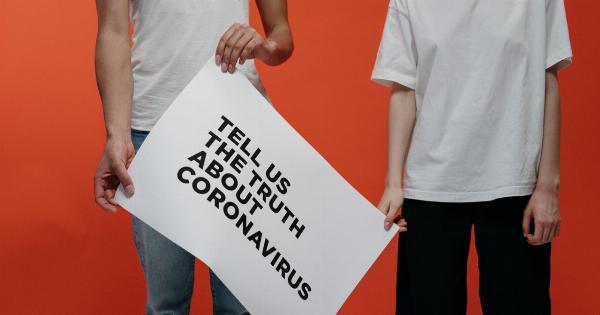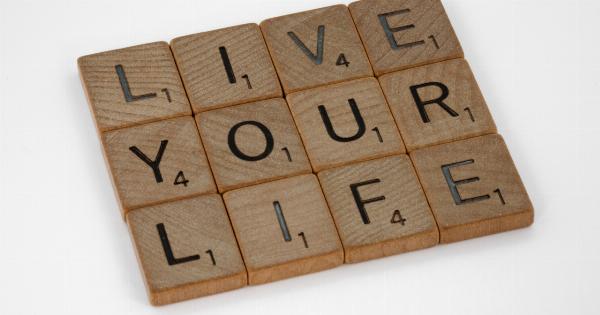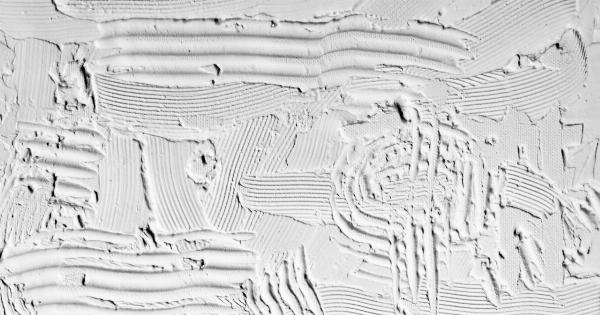With the rise in technology and social media platforms, it has become easier for individuals to share images of themselves and others. While this has many advantages, it can also lead to the problem of unwanted images of your face being shared online.
These images can be difficult to remove once they are online and can cause embarrassment, harm to your reputation, and even lead to identity theft. In this article, we will explore some tips on how to prevent unwanted images of your face from being shared online.
1. Be Mindful of Your Surroundings
The best way to prevent unwanted images of your face from being shared online is to be mindful of your surroundings. You cannot always control what others do, but you can control your own actions.
When in public areas, be aware of your surroundings and who is around you. Avoid taking photos or videos that could compromise your privacy or those around you.
2. Review the Privacy Settings of Your Social Media Accounts
Social media is a platform that is used to share images and content with others. However, not everyone wants to share everything with everyone.
It is important for social media users to review their privacy settings and make sure they are comfortable with who can see their posts and images. This can help prevent unwanted images of your face from being shared with the wrong audience.
3. Be Careful of Who You Add to Your Friends List
Social media has enabled individuals to connect with others from different parts of the world. However, it is important to be cautious of who you add to your friends list.
Some individuals may not have the best intentions and may use your images and information inappropriately. Therefore, it is important to only add those who you trust and feel comfortable with to your friends list.
4. Opt for Face Blurring or Pixelation
Many social media platforms give users the option to blur or pixelate their faces in images and videos. This can be a great way to maintain anonymity and prevent unwanted images of your face from being shared online.
While blurring or pixelation may not be necessary for every post, it can be a valuable tool to use for posts that you want to keep private or that may contain sensitive information.
5. Do Not Share Personal Information Online
Sharing personal information online can lead to unwanted images of your face being shared as well. Therefore, it is important to be cautious of the information you share online.
Never share your full name, address, phone number, or other sensitive information that could compromise your privacy or safety.
6. Regularly Monitor Your Online Presence
It is important to regularly monitor your online presence to ensure that unwanted images of your face are not being shared online without your permission. Set up Google Alerts for your name and regularly search social media platforms for your images.
If you find any unwanted images, immediately take action to have them removed.
7. Report Inappropriate Content
If you come across any inappropriate content that contains unwanted images of your face, report it to the social media platform and request for it to be taken down immediately.
Most social media platforms have policies in place to help protect their users from inappropriate content.
8. Be Proactive, Not Reactive
The best way to prevent unwanted images of your face from being shared online is to be proactive. Be cautious of the images you post and who you share them with.
Always review your privacy settings and monitor your online presence to make sure that unwanted images are not being shared online. By being proactive, you can prevent unwanted images from being shared and help protect your privacy and security.
9. Educate Your Friends and Family
Educate your friends and family on the importance of privacy and security online. Remind them to be cautious of the images they post and who they add to their friends list.
By educating your friends and family, you are also helping to protect your own privacy and security online.
10. Use Watermarks
Watermarks are a great way to prevent others from using and sharing your images without your permission. You can add a watermark to your images that includes your name or website.
This will help others identify where the image originated from and discourage them from using or sharing the image without your permission.