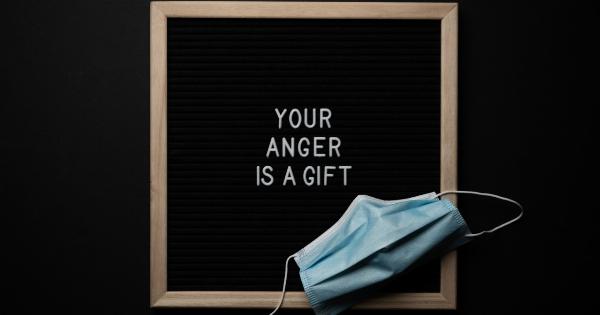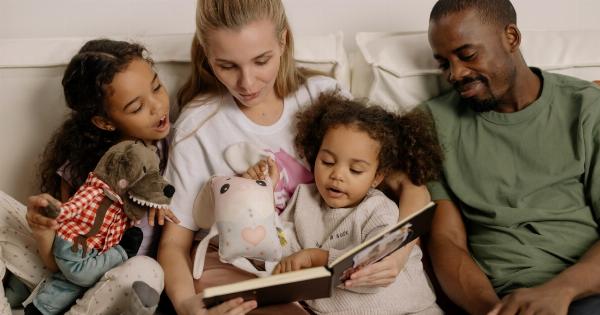In today’s world where everything is connected, online safety and security have become more crucial than ever. With the rising incidents of cybercrime, it’s essential to ensure that your online presence remains secure.
However, many people often overlook the significance of online security, either because they think it’s too complicated to understand or too tedious to implement. Nonetheless, there’s good news for people who value their security but don’t want to go through too much hassle.
What Does Security Involve?
Security in the online world includes several elements that need to be considered. These include password protection, encryption, antivirus protection, firewalls, and two-factor authentication, among others.
These elements complement and enhance each other to provide safety and privacy when browsing, transacting, or communicating online. The use of these elements can seem daunting, depending on the level of technical expertise required, but they don’t have to be complicated.
Simple Ways to Boost Your Online Security
If you’re looking to improve your online security, below are some straightforward methods that you can implement with minimal effort:.
1. Start with Your Passwords
Your passwords are your first line of defense against unauthorized access to your accounts. It’s essential to avoid using predictable passwords such as your birth date, name, pet’s name, or simple numeric patterns that are easy to guess.
Instead, use complex passwords that include a combination of uppercase and lowercase letters, numbers, and symbols. Also, avoid using the same password for multiple accounts since it could lead to all of your accounts being vulnerable if one password is compromised. For optimal security, use password management software to generate and store passwords for you.
2. Enable Two-Factor Authentication
Two-factor authentication (2FA) provides an additional layer of security to your account by requiring you to provide a second factor, such as a verification code sent to your phone or email, in addition to your password, to access your account.
Enabling 2FA ensures that even if someone gets hold of your password, they won’t be able to log in since they don’t have the second factor, making it an effective way to prevent unauthorized access to your accounts.
3. Keep Your Software Up-to-Date
Keeping your software up-to-date is essential since software companies regularly release updates to patch security vulnerabilities and improve performance.
By ensuring that you have the latest software version, you reduce the risk of hackers exploiting known security weaknesses to gain access to your device. Ensure that your operating system, antivirus software, browsers, and other applications are up-to-date.
4. Use a VPN
A Virtual Private Network (VPN) provides an encrypted connection between your device and the internet, making it difficult for third parties to intercept your online activity.
Using a VPN allows you to browse anonymously and securely, even on public Wi-Fi networks, which are often unsecured and vulnerable to breaches.
5. Beware of Phishing Attacks
Phishing attacks are fraudulent attempts to obtain sensitive information such as usernames, passwords, credit card details, and personal information by posing as a trustworthy entity.
These attacks come in the form of emails, text messages, or phone calls, and often trick people into clicking on malicious links or attachments. Always scrutinize unsolicited communications, avoid clicking on unknown links, and be wary of requests for sensitive information.
6. Use Cloud-Based Storage Services
Cloud-based storage services such as Google Drive, Microsoft OneDrive, and Dropbox make it easier to store your data and access it from multiple devices.
Cloud storage provides an additional layer of protection since your data is stored securely on remote servers that require authentication to access. This means that if your device is lost or stolen, your data remains safe and accessible from other devices.
7. Browse Securely with HTTPS
HTTPS (HyperText Transfer Protocol Secure) is a secure version of HTTP that encrypts data in transit between your device and the website you are visiting.
HTTPS encrypts sensitive data such as passwords, credit card details, and personal information, making it difficult for hackers to intercept and decipher. Ensure that you always browse on websites that use HTTPS for optimal security.
8. Manage Your Social Media Privacy Settings
Social media sites are notorious for their data collection practices, making it crucial to manage your privacy settings. Ensure that your personal information, posts, photos, and activities are only visible to the people you want to see them.
Avoid accepting friend requests from unknown individuals and be cautious about the personal information you share on social media.
9. Back Up Your Data Regularly
Backing up your data regularly ensures that you can easily restore your files in case of a data breach or device failure.
Use a cloud-based backup service or an external hard drive to store your data securely, and make sure to test your backups regularly to ensure that they are working correctly.
10. Be Vigilant and Stay Alert
Finally, online security is not a one-time event but a continuous process that requires vigilance and alertness. Stay informed about the latest security threats and trends and learn how to identify potential vulnerabilities.
Be cautious about the links you click on, the attachments you download, and the websites you visit. Most importantly, always trust your instincts and be wary of anything that seems too good to be true online.
Conclusion
Improving your online security doesn’t have to be complicated or intimidating. By implementing these simple methods, you can ensure that your online presence remains secure with minimal effort.