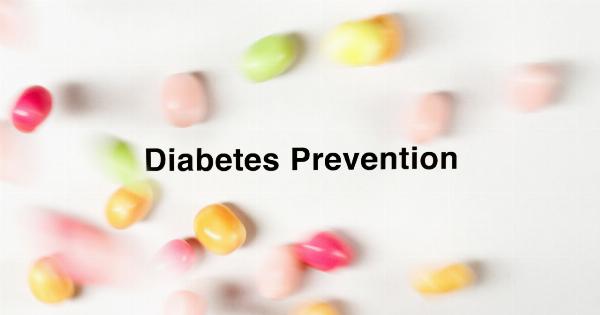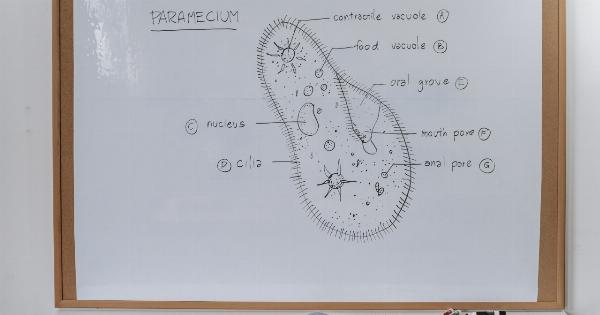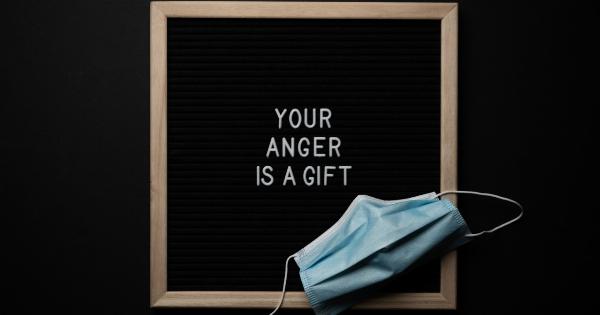Viruses are a constant threat in today’s digital landscape. They can wreak havoc on your computer system, steal personal information, and even cause financial loss.
Protecting yourself against viruses is essential to maintain the security of your data and ensure the smooth functioning of your devices. Here are 10 key safeguards you need to know to keep viruses at bay:.
1. Install Reliable Antivirus Software
One of the most crucial steps in safeguarding against viruses is to install reliable antivirus software on all your devices. Make sure it is capable of real-time scanning, automatic updates, and comprehensive virus detection.
Regularly update the software to stay protected against the latest threats.
2. Keep Operating Systems and Software Updated
Keeping your operating system and software up to date is vital for maintaining a secure environment for your data. Developers constantly release updates with bug fixes, security patches, and improved virus protection.
Enable automatic updates to ensure you are always running the latest versions.
3. Enable Firewall Protection
Firewalls act as the first line of defense against unauthorized access and malicious traffic. Enable the built-in firewall on your operating system or consider installing a reputable third-party firewall solution.
Firewalls monitor network traffic and block potential threats from entering your system.
4. Exercise Caution While Opening Email Attachments
Email attachments can often serve as carriers for viruses. Exercise caution while opening attachments from unknown sources, especially executable (.exe) files.
Scan all attachments with your antivirus software before opening them, even if the email appears to be from a trusted source.
5. Beware of Phishing Attacks
Phishing attacks are a common method used by hackers to trick users into revealing sensitive information. Be cautious of emails, messages, or pop-ups that request personal data, login credentials, or financial information.
Always verify the source and legitimacy of such requests before providing any information.
6. Regularly Backup Your Data
Regularly backing up your data is an essential precautionary measure against viruses and other data-loss scenarios. Create backups of important files and documents and store them on an external hard drive, cloud storage, or another secure location.
In the event of a virus attack, you can restore your data without significant loss.
7. Use Strong and Unique Passwords
Using strong and unique passwords for all your online accounts adds an extra layer of protection against viruses and hackers. Avoid using common passwords, and consider utilizing a reliable password manager to generate and store your passwords securely.
Enable multi-factor authentication wherever possible.
8. Be Wary of Downloads from Untrusted Sources
Downloading files from untrusted sources can expose your system to various risks, including viruses. Stick to reputable websites and official app stores when downloading software, music, videos, or any other content.
Beware of file-sharing platforms and torrents as they are notorious for hosting infected files.
9. Avoid Clicking on Suspicious Links
Suspicious links embedded in emails, messages, or websites can lead you to malicious websites or initiate downloads without your knowledge. Hover over links to check their destination before clicking, and only visit trustworthy websites.
Think twice before clicking on links shared by unknown senders or on social media.
10. Educate Yourself on Latest Threats and Best Practices
Stay informed about the latest virus threats and techniques employed by cybercriminals. Follow reputable technology websites, read security blogs, and stay up to date with security best practices.
Educating yourself is crucial for understanding potential risks and avoiding common pitfalls.