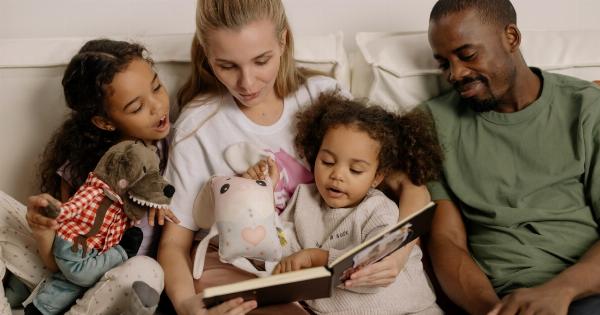The internet is a vast world of information that can be accessed by anyone with an internet connection. While this can be a great tool for learning and communication, it can also be a dangerous place for children if they are not properly supervised.
Here are 30 ways to keep your child safe on the internet:.
1. Install Parental Controls
Make use of parental control apps and software that help you monitor your child’s online activities and set limits on what they can access. This will help protect them from inappropriate content and curb their time on the internet.
2. Teach Responsible Use
As a parent, it is your responsibility to teach your child how to use the internet responsibly. Teach them about cyberbullying and the dangers of sharing personal information online.
3. Use Age-Appropriate Filters
Set up age-appropriate filters on your browser to block content that may not be suitable for your child’s age group.
4. Monitor Your Child’s Social Media Use
Make sure your child is only using social media platforms that are safe and appropriate for their age group and monitor their social media use to ensure they are not exposed to inappropriate content or cyberbullying.
5. Keep Computers in Open Areas
Keep computers and other devices in open areas of your home where you can easily monitor your child’s online activities.
6. Educate Your Child About Online Privacy
Teach your child about the importance of keeping personal information private online and how to recognize scams and phishing attempts.
7. Create Strong Passwords
Encourage your child to create strong passwords and avoid using the same password across multiple accounts to prevent their accounts from being hacked.
8. Research Websites and Apps
Before allowing your child to use a website or app, research it to make sure it is appropriate and safe.
9. Use Safe Search Features
Enable safe search features on search engines to filter out inappropriate content.
10. Install Antivirus Software
Make sure your computer has antivirus software installed to prevent malware and viruses from infecting your computer.
11. Discuss Cyberbullying
Talk to your child about cyberbullying and how to recognize it. Encourage them to tell you if they or someone they know is being bullied online.
12. Limit Screen Time
Limit the amount of time your child spends on the internet each day to help them develop healthy screen time habits.
13. Turn Off Location Services
Turn off location services within apps to prevent your child’s location from being shared online.
14. Install Ad-Blocking Software
Install ad-blocking software to prevent your child from being exposed to inappropriate or harmful ads.
15. Use Two-Factor Authentication
Enable two-factor authentication on your child’s accounts to add an additional layer of security and prevent unauthorized access.
16. Monitor Video Game Use
Monitor the online activities of your child when they are playing video games to ensure they are not exposed to inappropriate content or cyberbullying.
17. Block Pop-Ups
Block pop-ups on your browser to prevent your child from accidentally clicking on an inappropriate ad or link.
18. Use Parental Control Apps for Mobile Devices
Use parental control apps for mobile devices to monitor your child’s online activities, block inappropriate content, and limit their screen time.
19. Teach Your Child Not to Share Passwords
Teach your child about the importance of keeping their passwords private and not sharing them with anyone.
20. Check Your Child’s Browser History
Regularly check your child’s browser history to ensure they are not accessing inappropriate or harmful websites.
21. Use Safe Wi-Fi Networks
Make sure your child is using safe Wi-Fi networks that are password protected and secure.
22. Keep Computers and Devices Updated
Keep your computer and other devices updated with the latest security patches and updates to prevent security breaches.
23. Set Ground Rules for Online Use
Set ground rules for your child’s online use and ensure they follow them. This includes rules about the types of websites they can visit, who they can talk to online, and how much time they can spend online.
24. Back Up Important Files
Back up important files on your computer to prevent data loss in case of a security breach or other issue.
25. Review Privacy Settings
Review the privacy settings of your child’s accounts to ensure they are set to the strictest levels possible.
26. Set up a Safe Password Manager
Use a safe password manager to store your child’s passwords and prevent them from using weak or easily guessable passwords.
27. Install Firewall Software
Install firewall software to prevent unauthorized access to your computer and network.
28. Encourage Your Child to Speak Up
Encourage your child to speak up if they come across any inappropriate or harmful content online or if they are being cyberbullied.
29. Use Encrypted Messaging Apps
Use encrypted messaging apps to ensure your child’s private conversations are not being monitored or intercepted.
30. Keep Communicating
Keep communicating with your child about their online activities and ask them if they have any concerns or questions.
Conclusion
By following these 30 ways to keep your child safe on the internet, you can ensure that your child is protected from potential dangers and enjoying the benefits of the internet in a safe and responsible manner.
Remember, it’s important to stay involved in your child’s online activities and keep the conversation going about online safety.