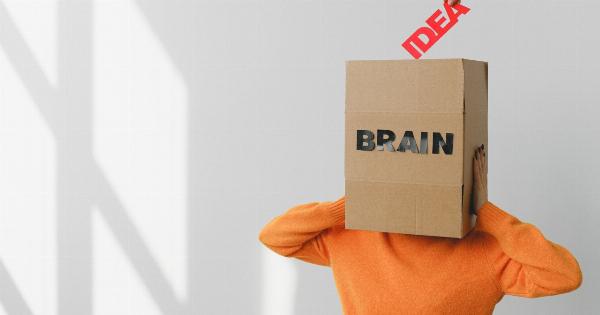In today’s digital age, most of us spend hours using computers for work, entertainment, and communication. However, excessive computer use can lead to a debilitating condition known as computer elbow pain.
This condition is characterized by inflammation and pain in the elbow joint, often caused by improper ergonomics, repetitive movements, and prolonged typing or mouse usage. To prevent computer elbow pain, it is essential to adopt healthy habits and make ergonomic adjustments to your workspace. In this article, we will explore ten effective tips to help you prevent computer elbow pain and maintain optimal arm health.
1. Maintain Proper Posture
One of the primary causes of computer elbow pain is poor posture. Slouching or hunching over the keyboard while working can put excessive stress on the elbow joints and surrounding muscles. To prevent this, maintain a proper sitting posture by:.
- Sitting upright with your back against the chair.
- Keeping your feet flat on the floor or using a footrest if necessary.
- Positioning your monitor at eye level to avoid bending your neck or tilting your head forward.
- Keeping your forearms parallel to the floor and your elbows at a 90-degree angle.
2. Take Regular Breaks
Prolonged and continuous computer use can strain the muscles and joints in your arms. To prevent computer elbow pain, make it a habit to take regular breaks every 30 minutes to an hour.
Stand up, stretch, and perform simple exercises to relax your arms and improve blood circulation. Set reminders on your phone or utilize helpful apps that encourage regular breaks and remind you to move.
3. Stretch and Exercise
Stretching and strengthening exercises can significantly reduce the risk of computer elbow pain. Perform simple stretches for your arms, wrists, and fingers regularly to keep the muscles and tendons flexible.
Additionally, incorporate exercises that focus on strengthening the supporting muscles, such as forearm exercises and grip strengtheners. Consult with a physical therapist or seek guidance from online resources to learn effective exercises for arm health.
4. Use Ergonomic Accessories
Investing in ergonomic accessories can make a world of difference in preventing computer elbow pain. Consider using the following accessories to maintain proper arm and wrist alignment:.
- An ergonomic keyboard: A split keyboard or a keyboard with a neutral angle can help reduce strain on the elbows and wrists.
- An ergonomic mouse: A vertical mouse or a mouse with an angled design supports a more natural hand and arm position.
- Wrist pads: Using cushioned wrist pads in front of your keyboard and mouse can provide support and prevent excessive wrist extension.
- An adjustable chair: Opt for a chair that offers lumbar support, adjustable height, and armrests to maintain proper posture and arm positioning.
5. Utilize Voice Recognition Software
If your work involves extensive typing, it may be beneficial to utilize voice recognition software. By dictating your text instead of typing, you can effectively reduce the strain on your elbows and wrists.
Many modern operating systems and applications offer built-in voice recognition features, or you can explore dedicated voice recognition software options available in the market.
6. Optimize Your Desk Setup
The positioning of your computer monitor, keyboard, and mouse plays a crucial role in preventing computer elbow pain. Ensure the following setup recommendations for an ergonomic workspace:.
- Place your monitor directly in front of you, at an arm’s length distance, to avoid constant neck and eye strain.
- Keep your keyboard and mouse at the same level to minimize muscle strain. Consider using keyboard trays or adjustable stands to achieve the correct height.
- Provide adequate space for your arms and elbows to rest comfortably on the desk surface.
7. Be Mindful of Your Keyboard and Mouse Usage
Many individuals develop computer elbow pain due to excessive or repetitive keyboard and mouse usage. To prevent this condition, follow these guidelines:.
- Type softly: Avoid pounding on the keyboard as this can strain your elbows and fingers. Instead, develop a gentle typing technique.
- Apply minimum force when clicking: Use a light touch when pressing the keys on your keyboard or clicking your mouse.
- Alternate hands for mouse usage: If possible, learn to use the mouse with your non-dominant hand to distribute the workload and minimize strain on a single arm.
8. Use a Desk Exercise Equipment
Consider using desk exercise equipment to promote movement and muscle activation during your workday. Products like mini pedal exercisers or under-desk ellipticals provide opportunities to work your leg muscles while sitting at your desk.
Engaging your lower body can help alleviate strain on your arms and elbows.
9. Apply Cold and Heat Therapy
In case you experience mild discomfort or pain in your elbows, applying cold and heat therapy can provide relief.
Ice packs or cold compresses can help reduce inflammation and swelling, while heat therapy, such as warm towels or heating pads, can promote blood flow and relaxation in the affected area. Be sure to consult a healthcare professional if the pain persists or worsens.
10. Seek Professional Advice
If you continue to experience computer elbow pain despite adopting preventive measures, it is advisable to seek professional advice.
A healthcare professional or an ergonomics specialist can assess your workstation setup, provide personalized recommendations, and suggest additional treatments like physical therapy or splints to alleviate the symptoms.
By implementing these preventive measures and maintaining a conscious approach to your computer usage, you can significantly reduce the risk of computer elbow pain.
Remember, taking care of your arm health is essential for your overall well-being and productivity. Embrace ergonomics and healthy habits to ensure a pain-free and comfortable computing experience.