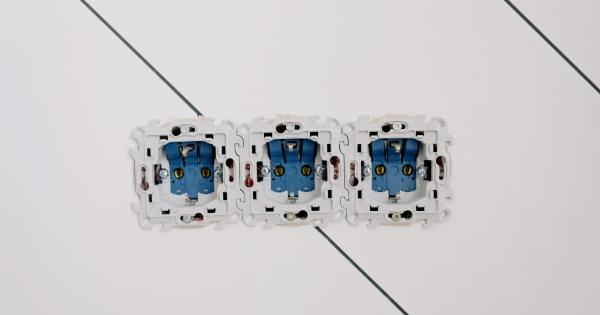Technology has become an integral part of our lives, providing endless possibilities and convenience. However, when bad weather strikes, it can wreak havoc on our digital lives.
Power outages, lightning strikes, and unstable internet connections can cause interruptions in downloading files, resulting in frustration and time wasted. It is essential to take effective precautions to prevent downloads during bad weather to safeguard your data and ensure a smooth downloading experience.
1. Install a Surge Protector
One of the simplest yet most effective precautions you can take is to install a surge protector for your electronic devices. During thunderstorms, power surges can damage your computer, modem, or router, resulting in disrupted downloads.
A surge protector helps to safeguard your equipment by diverting excess voltage away from your devices, preventing them from getting fried.
2. Keep Your Wi-Fi Router and Modem Safe
In case of severe weather, it is advisable to unplug your Wi-Fi router and modem. Lightning strikes can cause power surges through the cables connected to your devices, damaging them and disrupting your internet connection.
Keeping them unplugged during bad weather minimizes the risk of damage and prevents interrupted downloads.
3. Invest in Uninterruptible Power Supply (UPS)
An Uninterruptible Power Supply (UPS) is a device that provides temporary power to your electronic devices during power outages.
With a UPS, you can keep your computer and modem running even in the event of a blackout, allowing you to complete ongoing downloads without interruptions. It also gives you sufficient time to save your work and shut down your devices properly.
4. Utilize a Reliable Download Manager
When it comes to downloading files, using a reliable download manager is crucial. A good download manager allows you to pause and resume downloads, ensuring you don’t lose progress due to a sudden loss of internet connectivity.
It also offers scheduling options, allowing you to prioritize your downloads during periods of stable internet connection.
5. Check the Weather Forecast
Stay updated with weather forecasts in your area. If severe weather conditions are predicted, plan your downloads accordingly. Avoid starting large downloads during the expected duration of bad weather, as interruptions are more likely to occur.
Instead, try to finish your downloads before the bad weather hits or wait until it subsides.
6. Use Multiple Internet Connections
If you rely heavily on downloads and have access to multiple internet connections, consider utilizing them simultaneously.
Having a backup internet connection, such as a mobile hotspot or a secondary broadband connection, provides redundancy and ensures that your downloads continue even if one connection fails during bad weather.
7. Prioritize Critical Downloads
During bad weather, prioritize critical downloads over others. Identify and categorize your downloads based on importance. For example, if you are working on a crucial project that requires certain files, prioritize downloading those first.
This way, even if a disruption occurs, you will have the essential files at hand.
8. Cloud Storage as a Backup
Consider utilizing cloud storage services as a backup for your downloaded files. Cloud storage allows you to upload and access your files from anywhere with an internet connection.
By frequently uploading your downloaded files to the cloud, you ensure they are safely stored even if your local storage device gets damaged during bad weather.
9. Regularly Backup Downloaded Files
To further safeguard your downloaded files, create regular backups on external storage devices, such as external hard drives or USB flash drives.
By maintaining multiple copies of your important files, you minimize the risk of permanent loss due to any unexpected events caused by bad weather or technical failures.
10. Stay Informed about Internet Outages
During bad weather, it is common for internet service providers to experience outages in certain areas. Stay informed about any potential outages by following your internet service provider’s updates on social media or their website.
This knowledge will help you plan your downloads accordingly and avoid frustrations caused by unreliable internet connections.
Conclusion
Preventing downloads interruptions during bad weather is essential to save time and protect your valuable data.
By following these effective precautions, such as installing surge protectors, utilizing reliable download managers, and having backup solutions in place, you can ensure a seamless downloading experience, regardless of the weather conditions.