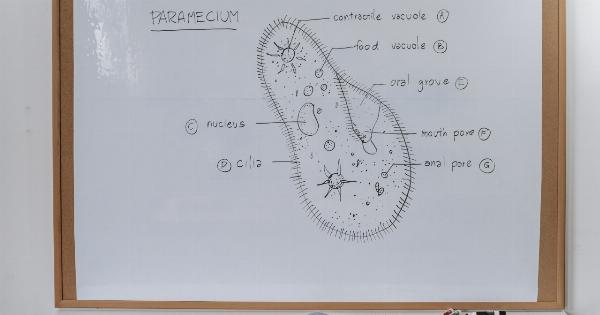When it comes to front-end development, knowing a few tricks can make a huge difference in productivity and the quality of the final product. In this article, we will explore some top tips and tricks that every front-end developer should know.
Whether you are a seasoned professional or just starting, these tips will help you improve your skills and efficiency in coding.
1. Master the Use of CSS Preprocessors
CSS preprocessors like Sass and Less are powerful tools that can greatly enhance your front-end workflow. They offer features like variables, nesting, mixins, and functions, making your CSS code clean, reusable, and easy to maintain.
Learning and utilizing CSS preprocessors will save you a lot of time and effort in the long run.
2. Use Flexbox for Layouts
Flexbox is a layout model that provides a more efficient way to organize, align, and distribute space among elements in a container.
It eliminates the need for float and positioning hacks, offering a flexible, responsive, and easy-to-implement layout solution. Understanding and making use of Flexbox will greatly simplify your CSS layout tasks.
3. Optimize Images for Web
Images are an integral part of web design, but large image file sizes can significantly impact the performance of your website.
Always optimize your images by resizing them to the correct dimensions and compressing them to reduce file sizes without sacrificing too much quality. Tools like Adobe Photoshop, Squoosh, and TinyPNG can help you achieve this.
4. Implement Lazy Loading
Lazy loading is a technique that defers the loading of non-critical resources, such as images, until they are needed. By using lazy loading, you can improve page load times and reduce the initial load size, especially for pages with heavy media content.
There are various JavaScript libraries and plugins available that make implementing lazy loading a breeze.
5. Optimize Web Fonts
Web fonts can significantly affect the performance of your website. To ensure faster font loading, reduce the number of font variations and weights you use.
Additionally, consider using font-display property in CSS to control the behavior of web fonts during the loading process. This will help prevent unwanted flickering or blank text while the fonts are being fetched.
6. Minify and Concatenate CSS and JavaScript Files
Minifying and concatenating CSS and JavaScript files help reduce the number of server requests and overall file size. Minification removes unnecessary characters, white spaces, and comments, while concatenation combines multiple files into one.
Tools like UglifyJS and CSSNano can automate this task and optimize your code for better performance.
7. Practice Responsive Web Design
Responsive web design is essential in today’s mobile-first world. Make sure your websites are responsive and adapt to different screen sizes and devices.
Utilize media queries, fluid layouts, and responsive images to provide a seamless browsing experience for users across various platforms. Test your designs on multiple devices and browsers to ensure consistent functionality and appearance.
8. Use Browser Developer Tools
Browser developer tools are powerful utilities built into modern web browsers that allow you to inspect and manipulate HTML, CSS, and JavaScript in real-time.
They provide a wealth of information regarding page structure, element styling, network requests, and performance metrics. Familiarize yourself with your browser’s developer tools as they can greatly aid in debugging and optimizing your front-end code.
9. Implement Cross-Browser Testing
There are various browsers and versions in use, and each may render your website differently. To ensure consistent functionality and appearance, it is crucial to perform cross-browser testing.
Use tools like BrowserStack or Sauce Labs to test your website in different browsers, versions, and devices. Identify and fix any compatibility issues to deliver a seamless experience to all users.
10. Stay Updated with Latest Web Standards and Best Practices
The web development landscape is constantly evolving with new technologies, trends, and best practices. Stay updated with the latest web standards, HTML, CSS, and JavaScript specifications, as well as emerging techniques and frameworks.
Follow relevant blogs, join online communities, and attend conferences to keep learning and adapting your skills to stay ahead in the field.
Conclusion
Front-end development is an ever-changing and exciting field.
By mastering the use of preprocessors, utilizing Flexbox, optimizing images, implementing lazy loading, and staying updated with the latest web standards, you can enhance your front-end development skills and deliver high-quality, performant websites. Remember to always test your code and consider cross-browser compatibility to provide a seamless user experience across various platforms. Happy coding!.