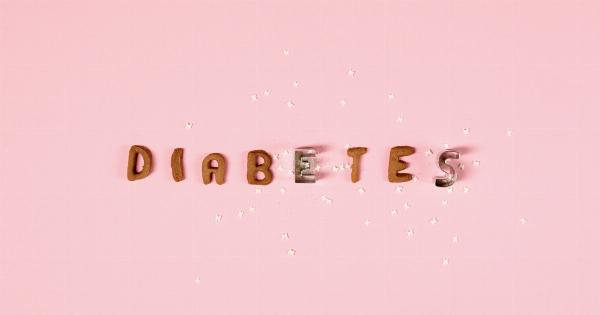Carpal Tunnel Syndrome (CTS) is a condition that affects the hands and wrists, causing pain, numbness, and tingling sensations. It is a common problem that can be caused by various factors, one of which is prolonged computer use.
As computers have become an integral part of our everyday lives, it is important to understand how they contribute to the development and exacerbation of Carpal Tunnel Syndrome. In this article, we will explore the ways in which computers can contribute to Carpal Tunnel Syndrome and provide some tips on how to prevent and manage this condition.
1. Repetitive Movements
One of the main ways in which computers contribute to Carpal Tunnel Syndrome is through repetitive movements. When typing or using a mouse for extended periods of time, the hand and wrist are subjected to repetitive motions.
These repetitive movements can put strain on the tendons and muscles in the hands and wrists, leading to inflammation and compression of the median nerve that passes through the carpal tunnel.
2. Awkward Hand and Wrist Positions
Another factor that can contribute to Carpal Tunnel Syndrome is the awkward positions in which we often hold our hands and wrists while using a computer.
For example, many people tend to bend their wrists upward or downward while typing, which can increase the pressure on the median nerve. Additionally, using a poorly positioned mouse or keyboard can also contribute to awkward hand and wrist positions, leading to an increased risk of developing Carpal Tunnel Syndrome.
3. Continuous Pressure on the Wrists
Resting the wrists on a hard surface while using a computer can also contribute to the development of Carpal Tunnel Syndrome.
When we rest our wrists on a hard surface for long periods of time, such as the edge of a desk or the wrist rest of a keyboard, it can compress the median nerve and increase the likelihood of developing CTS. Therefore, it is important to maintain a neutral wrist position and avoid continuous pressure on the wrists while using a computer.
4. Lack of Breaks and Rest
Extended periods of computer use without breaks and rest can also contribute to Carpal Tunnel Syndrome. When we continuously engage in repetitive tasks without giving our hands and wrists adequate rest, the risk of developing CTS increases.
Taking regular breaks, stretching, and performing hand and wrist exercises can help alleviate the strain and reduce the risk of developing Carpal Tunnel Syndrome.
5. Poor Ergonomics
Poor ergonomics while using a computer can exacerbate the risk of developing Carpal Tunnel Syndrome. Using a poorly adjusted chair, desk, or computer setup can lead to awkward postures and increased strain on the hands and wrists.
It is important to ensure that your computer setup is ergonomically sound, with an adjustable chair, properly positioned keyboard and mouse, and a monitor positioned at eye level to reduce strain on the hands and wrists.
6. Lack of Physical Activity
Prolonged computer use can contribute to a sedentary lifestyle, which can have negative effects on our overall health, including an increased risk of developing Carpal Tunnel Syndrome.
Lack of physical activity can lead to weight gain, which can put additional pressure on the wrists and increase the risk of CTS. Incorporating regular physical activity into your daily routine can help maintain a healthy weight and reduce the risk of developing Carpal Tunnel Syndrome.
7. Incorrect Keyboard and Mouse Usage
The way we use our computer peripherals, such as keyboards and mice, can also contribute to Carpal Tunnel Syndrome. Typing with excessive force or using a keyboard that requires a lot of pressure can increase strain on the hands and wrists.
Similarly, gripping the mouse too tightly or using a mouse that does not properly fit our hand can also contribute to CTS. Using ergonomic keyboards and mice, as well as adopting proper typing and mouse techniques, can help reduce the risk of Carpal Tunnel Syndrome.
8. Lack of Wrist Support
When using a computer, it is important to provide adequate support to the wrists to reduce the risk of Carpal Tunnel Syndrome.
Resting your wrists on a cushioned wrist rest or using an ergonomic keyboard with a built-in wrist rest can help maintain a neutral wrist position and alleviate strain on the median nerve. Investing in proper wrist support can greatly reduce the risk of developing Carpal Tunnel Syndrome.
9. Increased Computer Usage
The increased reliance on computers in both personal and professional settings has led to an increase in computer usage overall. Spending more time on the computer means more exposure to the risk factors that contribute to Carpal Tunnel Syndrome.
Therefore, the increased usage of computers has inevitably resulted in a higher incidence of CTS. It is important to be aware of the risk factors and take measures to prevent and manage Carpal Tunnel Syndrome.
10. Preexisting Conditions and Genetic Factors
While computer usage can contribute to Carpal Tunnel Syndrome, it is important to note that there are often underlying preexisting conditions and genetic factors that can increase the susceptibility to developing CTS.
Factors such as arthritis, diabetes, and hormonal imbalances can contribute to the development of Carpal Tunnel Syndrome. Additionally, some individuals may have a naturally narrower carpal tunnel, making them more prone to CTS even with minimal computer usage.
Conclusion
In conclusion, prolonged computer usage can contribute to the development and exacerbation of Carpal Tunnel Syndrome.
Factors such as repetitive movements, awkward hand and wrist positions, continuous pressure on the wrists, lack of breaks and rest, poor ergonomics, lack of physical activity, incorrect keyboard and mouse usage, lack of wrist support, increased computer usage, and preexisting conditions/genetic factors can all contribute to the development of CTS.
It is important to be aware of these risk factors and take appropriate measures to prevent and manage Carpal Tunnel Syndrome, such as using ergonomic equipment, maintaining good posture, taking regular breaks, and incorporating physical activity into our daily routines.