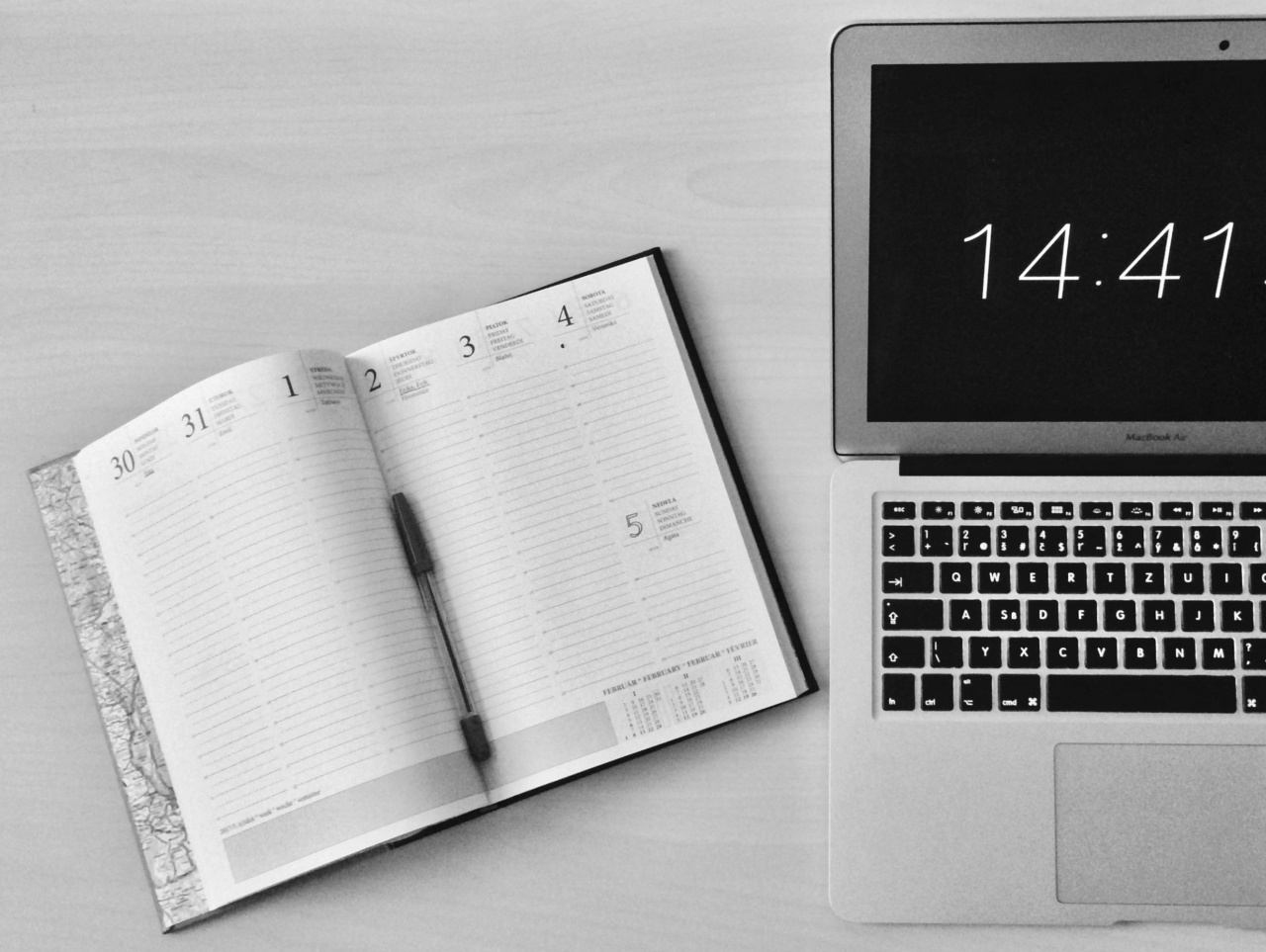Computers are a part of everyday life in today’s digital age. With so much daily work and leisure time spent on computers, it’s important to ask the question – how much computer time is too much?.
The Risks of Over-Using Computers
Spending too much time behind a computer can lead to a number of problems. The most common issues include:.
1. Eye Strain
Staring at a computer screen for extended periods of time can cause eye strain. This can result in dry eyes, headaches, blurred vision, and even long-term vision damage. It’s important to take breaks and let your eyes rest from staring at the screen.
2. Bad Posture
Sitting in front of a computer for long hours puts you at risk of developing bad posture. Poor posture can cause spinal problems, chronic back pain, neck pain, and carpal tunnel syndrome (a painful condition caused by repetitive motions of the wrist).
It’s crucial to maintain proper posture to avoid these problems.
3. Sleep Problems
Using a computer late at night can lead to sleep problems. The blue light emitted by computer screens disrupts the production of melatonin – the hormone responsible for regulating sleep patterns.
Insufficient sleep can lead to a whole host of health problems including mood changes, memory problems, and a weakened immune system.
4. Social Isolation
Spending too much of your leisure time on a computer can lead to social isolation. Online interactions cannot fully replace real-life social interaction.
Face-to-face interaction is important for mental health and development, and isolating oneself from the real world can increase the risk of depression and anxiety.
5. Addiction
Overusing a computer can lead to addiction – a serious problem that affects mental health and relationships.
Computer addiction leads to withdrawal symptoms like irritability and restlessness and can cause people to prioritize computer use over other important things like work, family, and personal relationships.
The American Academy of Pediatrics’ Recommendations
The American Academy of Pediatrics (AAP) recommends limiting computer use to a maximum of one hour for children ages 2 to 5, and two hours for children and teens ages 6 to 18.
Adults should take breaks every hour and limit computer use to no more than five hours a day.
How to Reduce Computer Time
Reducing computer time is easier said than done. If you’re finding it difficult, there are a few strategies you can use to reduce your computer time:.
1. Schedule Screen-Free Time
One way to reduce computer time is by scheduling screen-free time. You can set aside specific times each day for activities that do not involve the use of computers or other screens. This can include reading, exercise, or spending time outdoors.
2. Use Screen-Limiting Tools
There are many tools available that can help limit the amount of time spent behind a screen.
Some of these include apps that set time limits on specific apps, screen time tracking apps that monitor how much time is spent on a computer, and website blocking tools that block access to distracting websites.
3. Set Goals
Setting goals is a great way to reduce computer time. For example, you can set a goal to spend a certain amount of time each day exercising, cooking, or reading, and then limit computer use to the remaining time.
4. Take Regular Breaks
Taking regular breaks can also help to reduce computer time. The AAP suggests taking breaks every hour, but you can adjust this to suit your needs.
During breaks, try to engage in activities that do not involve the use of a computer, such as stretching or taking a short walk.
Conclusion
Computers are an integral part of daily life, but overusing them can lead to a multitude of health and social problems. It’s important to limit computer use to a healthy amount and engage in other activities that promote physical and social well-being.