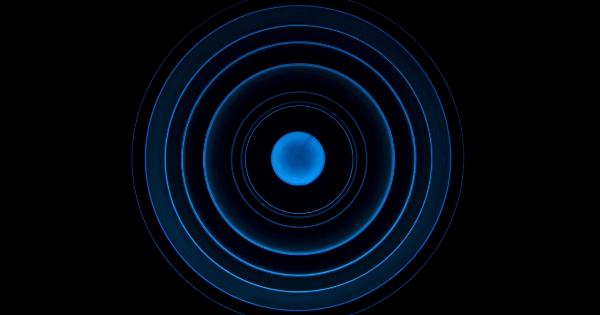Image-Driven Selenium Automation refers to the use of visual recognition techniques and tools with Selenium to automate website testing.
It involves using images as reference points to locate and interact with elements on a web page, instead of relying solely on traditional locators such as IDs or XPaths.
Why Use Image-Driven Selenium Automation?
Image-Driven Selenium Automation offers several advantages over traditional locator-based automation:.
Improved Robustness and Stability
By using images as reference points, automation scripts become more immune to changes in the structure or layout of a web page. Even if an element’s properties change, the visual appearance can still serve as a reliable identifier.
Easy Maintenance
With image-driven automation, there is no need to update locators whenever UI changes occur. This reduces maintenance efforts and speeds up script updates.
Enhanced Test Coverage
Image-Driven Selenium Automation enables the testing of visual components that were previously difficult to automate. For instance, it allows validation of graphical elements, layouts, and images.
Principles of Image-Driven Selenium Automation
There are a few essential principles to keep in mind when using image-driven techniques with Selenium:.
Image Recognition Techniques
Image recognition techniques, such as template matching or feature detection algorithms, are employed to locate and interact with elements based on their visual appearance.
These techniques compare a captured screenshot with a reference image or a collection of images.
Choosing the Right Reference Images
The success of image-driven automation heavily relies on selecting appropriate reference images. The chosen images should accurately represent the UI elements to be interacted with.
Image Capture and Comparison
Automation scripts need to capture screenshots of the web pages and compare them with reference images to identify and locate elements of interest. Tools like OpenCV, Sikuli, or Applitools Eyes can facilitate this process.
Handling Dynamic Elements
Proper image-based automation requires handling dynamically changing elements effectively. Strategies include capturing multiple reference images for different states or using image manipulation techniques to normalize dynamic elements.
Integration with Selenium
Image-Driven Automation complements the existing Selenium framework. Selenium provides various APIs that allow image-based locators to be used within Selenium scripts.
Benefits of Image-Driven Selenium Automation
Image-Driven Selenium Automation offers numerous benefits for web testing:.
Increased Test Coverage
By incorporating visual validation, Image-Driven Automation ensures comprehensive testing of visual elements, including images, charts, and complex layouts.
Improved Test Stability
With image-based locators, tests become more resistant to changes in DOM structure, making them more stable and reliable.
Reduced Maintenance Effort
Since image-driven automation relies less on code-level changes, maintenance efforts are significantly reduced. Tests don’t break when changes occur in the UI, resulting in faster and more efficient maintenance.
Human-like Interaction
Using images as reference points enables script creation that mimics human actions, such as clicking on an image or dragging and dropping.
Conclusion
Image-Driven Selenium Automation is an innovative approach that enhances the capabilities and robustness of traditional Selenium testing.
By leveraging image recognition techniques, testers can create more stable, reliable, and comprehensive automation scripts. With benefits like increased test coverage, reduced maintenance effort, and improved stability, image-driven techniques empower teams to optimize their automation strategies and deliver high-quality software.