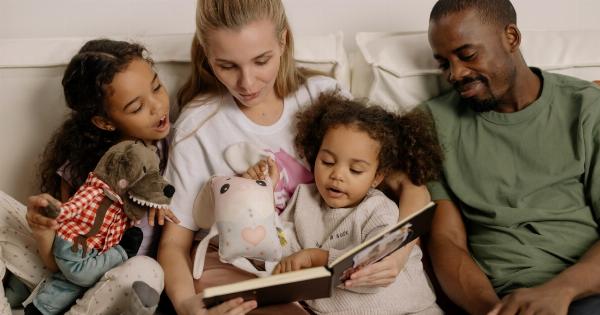The internet is an amazing resource that can help kids learn, play and communicate with each other. However, it can also be a dangerous place if parents and kids aren’t careful. Here are some internet safety tips for parents and kids to follow:.
1. Discuss Internet Safety
Parents should have a conversation with their kids about internet safety. Explain to them why it’s important to be careful online and the potential dangers that they may face.
Make sure that they understand that they should never share their personal information with someone they don’t know in person, including their name, address, phone number or school.
2. Know Your Apps and Websites
Parents should take the time to research the apps and websites that their kids are using. Make sure that they are age-appropriate and have appropriate safety measures in place.
Also, check the privacy settings to ensure that your child’s personal information is not being shared with strangers.
3. Monitor Your Child’s Online Activity
Parents should regularly monitor their child’s online activity. This includes checking their browsing history and social media profiles.
This will allow parents to see what their child is doing online and if they are talking to someone they shouldn’t be.
4. Teach Your Child about Online Privacy
Teach your child about online privacy and the importance of keeping their personal information safe.
Show them how to set privacy settings on websites and apps and explain why it’s important to only share information with people they know and trust.
5. Teach Your Child about Cyberbullying
Teach your child about cyberbullying and how to recognize it. If your child is being cyberbullied, encourage them to talk to you or another adult about it.
Also, teach your child to stand up to cyberbullying and that it’s okay to tell someone if they see someone else being bullied online.
6. Use Parental Control Software
Parents can use parental control software to monitor and control their child’s internet activity. This software can allow parents to block inappropriate websites and apps and limit their child’s time online.
7. Encourage Open Communication
Encourage open communication between you and your child about their online activities. Make sure they know they can come to you if they feel uncomfortable or if they have any questions or concerns.
8. Take Breaks from Technology
Encourage your child to take breaks from technology and engage in other activities such as outdoor play, reading, or spending time with family and friends.
9. Lead by Example
Lead by example and show your child by your actions what safe internet behaviors look like. Limit your own time online and make sure that you are using the internet safely and responsibly.
10. Stay Informed
Stay informed about internet safety and the latest trends and issues that your child may face while online. Follow blogs and social media accounts that provide internet safety tips and information.