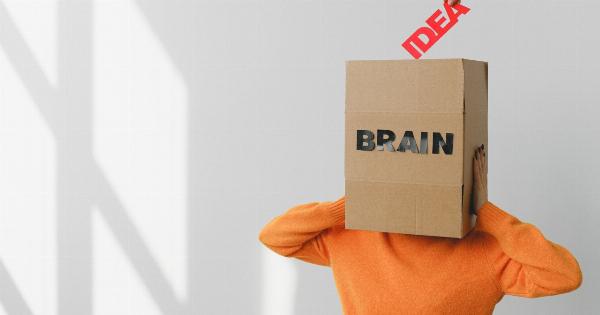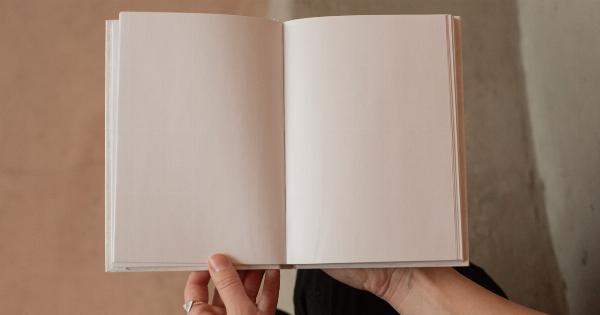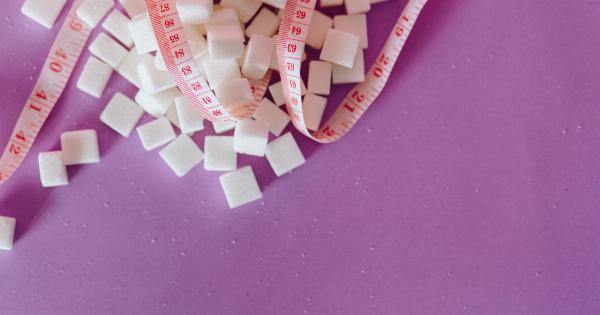Computers have become an indispensable part of our daily lives, revolutionizing the way we work, communicate, and access information.
However, as much as they have enhanced our lives, there are hidden dangers associated with reckless computer use that can have a significant impact on our bodies. In this article, we will explore the hazards of reckless computer use and discuss ways to mitigate these risks.
Eyestrain
One of the most common hazards of excessive computer use is eyestrain. Staring at a computer screen for extended periods can lead to eye fatigue, dryness, redness, and blurry vision. This is commonly known as Computer Vision Syndrome (CVS).
Prolonged exposure to the blue light emitted by screens can also cause long-term damage to the eyes.
Repetitive Strain Injury (RSI)
Repetitive Strain Injury (RSI) is a condition that affects the muscles, tendons, and nerves due to repetitive movements or poor posture.
Spending hours typing on a keyboard and using a mouse can lead to RSI, with symptoms including pain, stiffness, and numbness in the hands, wrists, and arms. The risk increases when using poorly designed or improperly positioned computer peripherals.
Neck and Back Pain
Poor sitting posture while using a computer can result in chronic neck and back pain. Many individuals tend to slouch or hunch over their desks, leading to strain on the neck and back muscles.
Spending long hours in this position can cause musculoskeletal disorders and spine misalignment.
Carpal Tunnel Syndrome (CTS)
Extended computer use can also contribute to Carpal Tunnel Syndrome (CTS). This condition is caused by compression of the median nerve in the wrist, leading to symptoms such as numbness, tingling, and weakness in the hand.
Improper keyboard and mouse usage, as well as excessive clicking and scrolling, can further exacerbate the risk of CTS.
Obesity and Sedentary Lifestyle
Sitting in front of a computer for long periods often leads to a sedentary lifestyle, which has been associated with a range of health problems.
Lack of physical activity combined with excessive snacking while using the computer can contribute to obesity, diabetes, heart disease, and other related conditions.
Insomnia
Regular exposure to the blue light emitted by computer screens, especially in the evening or night, can disrupt the sleep-wake cycle.
The stimulation provided by the light interferes with the natural production of melatonin, a hormone that regulates sleep. Insomnia and sleep disturbances can have a significant impact on overall health and well-being.
Headaches and Migraines
Constantly staring at a screen can lead to frequent headaches and migraines. The strain on the eyes, coupled with poor posture and stress, often trigger these painful conditions.
The brightness and flickering of some screens can exacerbate the problem further, causing intense discomfort.
Radiation Exposure
Although the radiation emitted by computer screens is minimal compared to other electronic devices, continued exposure can still have adverse effects on the body.
Electromagnetic radiation can cause skin problems, such as rashes and dryness, and there is ongoing debate about potential long-term risks.
Mental Health Issues
Reckless computer use can also take a toll on our mental health. Excessive time spent on social media, online gaming, and other addictive online activities can lead to addiction, loneliness, isolation, and depression.
Additionally, online bullying and harassment can have serious psychological consequences.
Strained Relationships
Spending excessive time on computers can strain relationships with friends, family, and colleagues. It can lead to a lack of face-to-face interactions, emotional disconnection, and reduced social skills.
Over-reliance on technology hinders the development of meaningful personal connections and can create a sense of detachment from the real world.
While computers offer numerous benefits, it is essential to protect ourselves from the hazards associated with reckless computer use. Here are some tips to mitigate these risks:.
1. Practice the 20-20-20 rule
Every 20 minutes, take a 20-second break and focus your eyes on an object at least 20 feet away. This helps prevent eyestrain and keeps your eyes refreshed.
2. Use proper ergonomics
Ensure your workspace is set up ergonomically. Position your monitor at eye level, keep your keyboard and mouse at a comfortable distance, and use an adjustable chair with proper back support.
3. Take regular breaks
Avoid prolonged sitting by taking regular breaks to stretch, walk, or perform simple exercises. This not only reduces the risk of physical ailments but also promotes better blood circulation and mental well-being.
4. Use blue light filters
Apply blue light filters to your screen or use specialized glasses that block harmful blue light. This helps protect your eyes and minimizes the disruption to your sleep cycle.
5. Maintain proper posture
Sit with your back straight, shoulders relaxed, and feet flat on the floor. Avoid slouching or hunching over the desk, as this can contribute to neck and back pain.
6. Limit screen time
Set boundaries for yourself and establish a healthy balance between screen time and other activities. Engage in hobbies, exercise, and spend quality time with loved ones to reduce the risks associated with excessive computer use.
7. Practice good sleep hygiene
Avoid using electronic devices for at least an hour before bedtime. Create a sleep-friendly environment that promotes relaxation and follow a consistent sleep schedule.
8. Seek help if needed
If you are experiencing ongoing physical or mental health issues as a result of computer use, consult with a healthcare professional or therapist. They can provide guidance and develop personalized strategies to address your concerns.
Conclusion
While computers have revolutionized our lives, it is crucial to be aware of the hazards associated with reckless computer use.
By adopting healthy habits, maintaining proper posture, and taking regular breaks, we can minimize the risks and protect our well-being. It’s time to prioritize our physical and mental health while enjoying the benefits of technology.