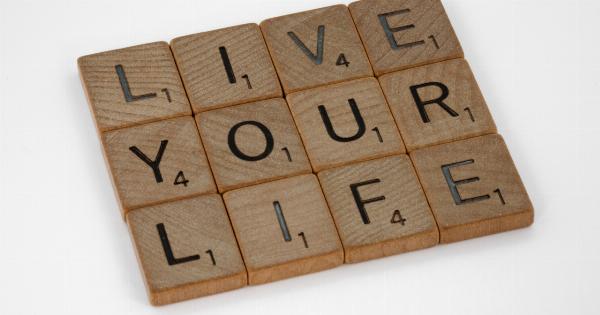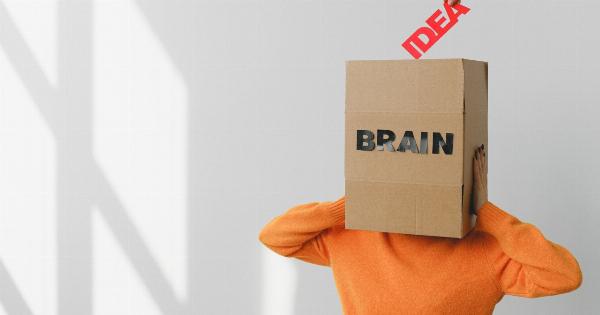The dependency on computers has increased rapidly over the past few decades, thereby impacting the ways of life of many individuals.
Computers have revolutionized many aspects of our lives, but with that comes a downside – an increased risk of Carpal Tunnel Syndrome (CTS). CTS affects people from all walks of life, whether you are an IT professional or an average computer user. In this article, we will explore the impact of computers on Carpal Tunnel Syndrome.
Carpal Tunnel Syndrome – What is it?
Carpal Tunnel Syndrome is a condition that affects the nerve in the wrist. It occurs due to compressing the median nerve, a nerve present in the carpal tunnel of the wrist, which leads to pain, numbness, tingling, and weakness in the hand and fingers.
The condition occurs gradually, and the symptoms may start with occasional tingling and numbness, followed by progressively painful symptoms.
The Link between CTS and Computers
Carpal Tunnel Syndrome is prevalent in computer users, with some studies suggesting that computer-related activities are responsible for up to 30% of all CTS diagnoses.
Computer users are at a higher risk of CTS because of the repetitive use of the computer mouse and keyboard, which cause continuous stress on the wrist and hands.
The pain associated with CTS can range from mild to unbearable and can be a significant hindrance to work and daily activities.
For individuals, particularly those who earn their livelihood from computer work, CTS can be devastating as it can affect their ability to make a living.
Preventing CTS in Computer Users
Though CTS is prevalent in computer users, there are ways to prevent or reduce the risk. Here are some practical tips to prevent CTS:.
- Take regular breaks: Taking regular breaks and stretching your wrists can minimize the impact of using a computer mouse and keyboard. Taking a break for five minutes every hour is sufficient.
- Use ergonomic keyboards and mice: Ergonomic mice and keyboards are designed to reduce the stress on the hands and wrists. They are designed such that they keep the hands and wrist in a neutral position.
- Adjust the height of the screen and chair: The screen should be at eye level, and the chair should be adjusted such that the feet remain flat on the ground.
- Get regular exercise: Regular exercise helps improve blood circulation, thus keeping the body healthy and minimizing the risk of developing CTS.
- Stretch regularly: Stretching exercises help keep the muscles and tendons of the hand and wrist supple, thus avoiding unnecessary stress.
- Be mindful of posture: Poor posture can impact the wrist, causing unnecessary stress on the hand and wrist.
Other Factors Contributing to CTS
While computer use is a significant contributor to CTS, other factors can cause the development of the condition. These include:.
- Hereditary factors: Studies suggest that the compression of the median nerve can run in families, thereby increasing the prevalence of CTS in families with a history of the condition.
- Health conditions: Health conditions such as diabetes, hypothyroidism, and arthritis are associated with a higher risk of developing CTS.
- Trauma: Injuries to the wrist or hands can cause CTS and are especially prevalent in individuals who perform repetitive manual activities.
- Fluid retention: Fluid retention during pregnancy or menopause can cause CTS.
Conclusion
Carpal Tunnel Syndrome can be a severe condition that can impact an individual’s work and daily activities. However, with the right measures in place, it can be avoided or minimized.
Computer use is a significant contributor to CTS, and it is up to computer users to take the necessary steps to avoid the condition. By taking short breaks, using ergonomic equipment, and maintaining proper posture, computer users can reduce the risk of developing CTS.