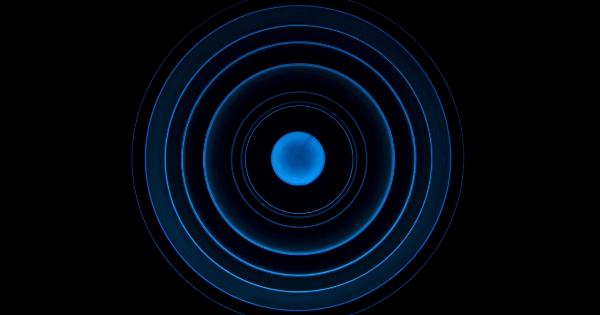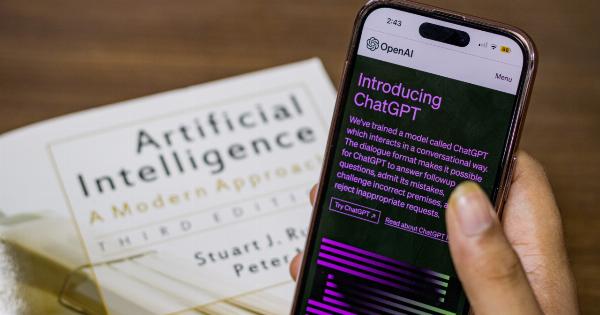Selenium is a powerful tool for automating web browsers. However, most of the functionality of Selenium is focused on text recognition. What about image recognition? Why does it matter and how can it be used in Selenium? Let’s dive in.
What is Image Recognition?
Image recognition refers to the ability of a computer to identify and understand objects within an image.
In recent years, with the rapid development of deep learning and computer vision technology, image recognition has made significant progress and has become increasingly accurate.
Why Image Recognition Matters in Selenium?
Web applications often include images that are critical to the functionality of the application. For instance, an e-commerce website may have a product search page that includes images of the products.
Selenium can automate the process of searching for a particular product by searching for related text. However, text recognition alone may not be accurate enough to find the right product. Image recognition, on the other hand, can ensure an accurate search result by recognizing the product image.
In addition, image recognition can be used to automate tasks that are more difficult with text recognition. For example, suppose there is a CAPTCHA on a website that requires a user to identify a certain type of object in an image.
Using image recognition, Selenium can identify the object in the image and bypass the CAPTCHA.
How to Use Image Recognition in Selenium?
The first step in using image recognition in Selenium is to choose an image recognition library. There are many libraries available such as OpenCV, TensorFlow, and PyTorch. Once a library is chosen, the next step is to write code to use it in Selenium.
One popular library for image recognition in Selenium is Sikuli. Sikuli is an open-source library that uses image recognition to interact with elements on a screen.
Sikuli works by searching for an image within the screen and then interacting with that image. This can be especially useful when an element of a web page cannot be interacted with using text recognition alone.
Another popular library for image recognition in Selenium is OpenCV. OpenCV is a computer vision library that can be used for image recognition, as well as other tasks such as image segmentation and object tracking.
OpenCV can be used in Selenium by first capturing a screenshot of the webpage, and then applying the image recognition algorithm to the screenshot image.
Challenges with Image Recognition in Selenium
Image recognition in Selenium has a few challenges that need to be overcome. One challenge is that the accuracy of image recognition depends on the quality of the image.
If the image is too blurry or has low resolution, the recognition result may not be accurate.
Another challenge is that image recognition can be computationally expensive. If a webpage has many images, it may take significant time and resources to recognize all of them.
Conclusion
Image recognition is an important tool for Selenium automation. It can be used to automate tasks that are difficult or impossible with text recognition alone.
Sikuli and OpenCV are two popular libraries for performing image recognition in Selenium, but there are many others available. While image recognition does have some challenges, it is a powerful tool that can significantly improve the accuracy and efficiency of Selenium automation.