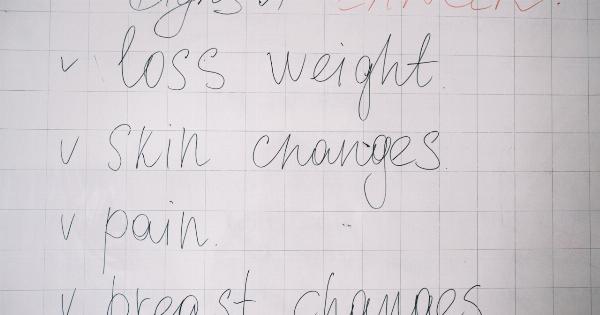In today’s digital age, data backup has become an essential practice for individuals and businesses alike. Losing important files, documents, or even memories stored in our devices can be devastating.
While backing up your data regularly is a good habit, it is essential to recognize that certain backup habits could actually be warning signs of deeper and more serious issues lurking beneath the surface. In this article, we will explore ten backup habits that may indicate potential problems and how to address them.
1. Infrequent Backups
If you find yourself backing up your data infrequently, it could indicate a lack of awareness regarding potential risks. Data loss can happen at any time due to hardware failures, software glitches, cyber-attacks, or even accidental deletions.
Regular backups are crucial to ensure you have the latest copies of your important files.
2. Relying Solely on Physical Storage
Depending solely on physical storage such as external hard drives, USB drives, or DVDs can be risky. These storage devices can get lost, damaged, or become corrupt over time.
It is recommended to combine physical storage with cloud-based backup solutions to create redundancy and minimize the chances of permanent data loss.
3. No Offsite Backup
If your backups are stored in the same physical location as your primary data, you are vulnerable to events like fire, theft, or natural disasters that can destroy both your original data and its backups.
Implementing an offsite backup strategy, either through cloud services or by physically storing backups in a different location, can safeguard your data from such incidents.
4. Lack of Testing and Verification
Simply creating backups is not enough; you should also regularly test and verify their integrity. Without testing, you may not be aware that your backups are incomplete or corrupted until it’s too late.
Periodic verification ensures that your backups are reliable and can be restored successfully when needed.
5. Ignoring Security Measures
Data security is of utmost importance, especially when it comes to backups.
Ignoring security measures like encryption, strong passwords, and multi-factor authentication for both your original data and backups leaves them vulnerable to unauthorized access. Implementing robust security practices ensures the confidentiality and integrity of your data.
6. Not Having a Disaster Recovery Plan
Making regular backups is essential, but having a well-defined disaster recovery plan takes preparedness to the next level.
A disaster recovery plan outlines the necessary steps and procedures to recover your data quickly and efficiently in the event of a disaster or data loss. Failing to have such a plan can lead to prolonged downtime and potential loss of critical information.
7. Lack of Versioning
Versioning is an essential feature that allows you to keep multiple versions of your files over time. It helps in recovering from accidental changes, ransomware attacks, or when you need to roll back to a previous version.
Not having versioning capabilities can make it harder to recover specific versions and increase the chances of permanent data loss.
8. Failure to Educate Users
Without proper education on backup best practices and potential risks, users may unintentionally engage in activities that put their data at risk.
It is crucial to educate users about data backup, including the importance of regular backups, secure storage options, and recognizing potential threats like phishing emails or suspicious websites.
9. Inadequate Scalability
Your data needs are likely to grow over time as you accumulate more files and documents. Failing to consider scalability when choosing backup solutions can lead to difficulties and limitations in the future.
Ensure your backup system can accommodate increasing storage requirements without compromising performance or costing excessive amounts.
10. Failure to Monitor Backup Success
Monitoring the success of your backup processes is vital to ensure everything is working as intended.
Neglecting to regularly check the backup logs or notifications for any failures or errors can leave you vulnerable to data loss without even realizing it. Reviewing backup reports and addressing any issues promptly guarantees the reliability of your backup system.