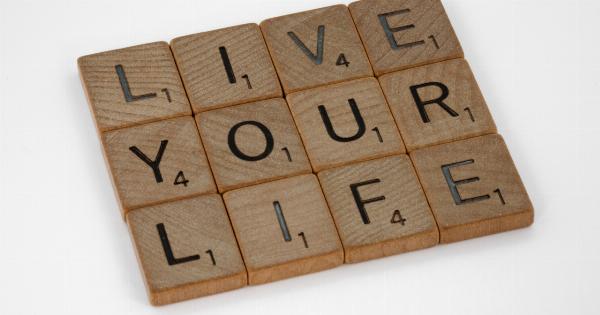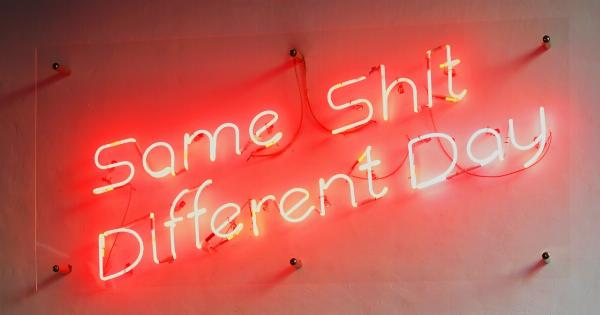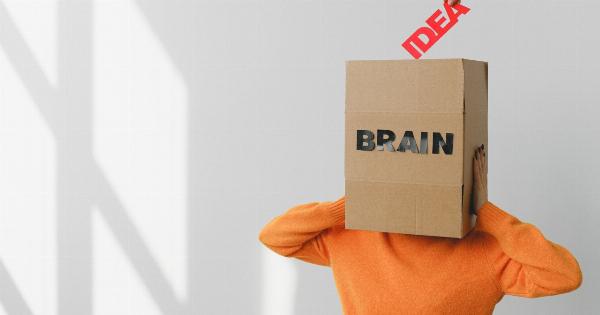Effective email communication is essential in both personal and professional settings. With the constant use of email for correspondence, it’s crucial to ensure that your email etiquette is top-notch.
Poor email etiquette can not only lead to misunderstandings but can also damage your reputation. Here are ten ways you can improve your email etiquette to ensure clear and professional communication:.
1. Use a Clear and Concise Subject Line
The subject line is the first thing recipients see, so make sure it accurately reflects the content of your email.
A clear and concise subject line helps the recipient identify the purpose of the email, making it easier for them to prioritize and respond appropriately.
2. Think Before Hitting “Reply All”
Avoid using the “Reply All” function unless it’s necessary for everyone to be included in the conversation. Unnecessary “Reply All” responses can clutter inboxes and waste valuable time.
Consider who really needs to be copied on your reply before hitting that button.
3. Keep Your Emails Brief and to the Point
Avoid sending long, rambling emails that may lose the reader’s interest. Be clear and concise, focusing on the main purpose of your message. Use short paragraphs and bullet points or numbered lists when appropriate to improve readability.
4. Use Professional and Polite Language
When writing emails, always use professional and polite language. Be cognizant of your tone and avoid using offensive or confrontational words.
Remember, email lacks the visual and vocal cues of in-person communication, so it’s essential to choose your words carefully to avoid misunderstandings.
5. Use Proper Grammar and Spell Check
Make sure to proofread your emails before hitting “send” to avoid any grammar or spelling mistakes. Poor grammar can make your message difficult to understand, and spelling errors can give the impression of carelessness.
Utilize spell checkers or grammar-checking tools to catch any errors you might have missed.
6. Use Professional Salutations and Closings
Begin your emails with a professional salutation, such as “Dear,” followed by the recipient’s name.
Avoid using informal or unprofessional greetings, like “Hey” or “Hiya.” Similarly, end your emails with an appropriate closing, such as “Best regards” or “Sincerely,” followed by your name.
7. Be Mindful of the Recipient’s Time
Respect the recipient’s time by keeping your emails focused and specific. If you need a quick response, clearly indicate it in your message.
If your email contains multiple questions or requests, consider numbering them to make it easier for the recipient to respond efficiently.
8. Use the BCC Field for Large Email Distribution Lists
If you’re sending an email to a large group of recipients who may not know each other, use the BCC (Blind Carbon Copy) field instead of the CC (Carbon Copy) field.
This protects the privacy of the recipients and prevents your email from turning into a long thread of “reply all” responses.
9. Avoid Using All Caps or Excessive Formatting
Using all capital letters in your email or excessive formatting (such as bold, italics, or excessive colors) can give the impression of shouting or being aggressive.
Use formatting sparingly and thoughtfully to emphasize key points or improve readability.
10. Use the “Reply” Function for Direct Responses
When replying to an email, use the “Reply” or “Reply to Sender” function, rather than creating an entirely new email thread.
This helps keep the conversation history intact, making it easier for everyone involved to follow the discussion.