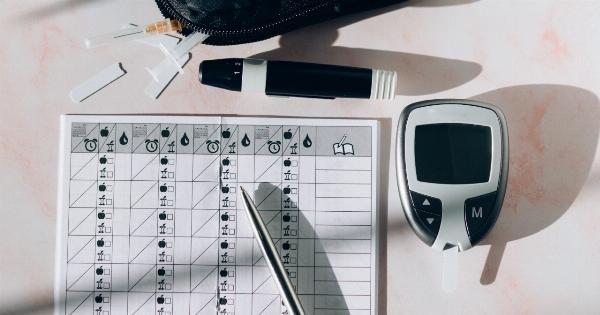Tablets are essential gadgets in our daily lives, helping us keep in touch with our loved ones, complete work and school tasks, read books or watch movies, among other things. But have you ever stopped to think if your tablet is gaining weight?.
Unlike humans, electronic devices don’t gain weight from eating too much ice cream, but they can accumulate unnecessary apps, files, and data that slow them down.
Over time, your tablet can become sluggish, making you frustrated, especially when you need it the most. In this article, we’ll discuss the signs that your tablet is gaining weight, and what you can do to fix it.
Signs Your Tablet Needs to Lose Weight
Your Tablet Has No Storage Space Left
One of the most common signs that your tablet is gaining weight is when you start to run out of storage space.
Typically, tablets come with limited internal storage, so you need to be cautious about the apps you install, the files you download, and the media you save. If you notice that your tablet’s internal storage is almost full or completely full, you need to declutter it by deleting apps you don’t use or transferring files to external storage devices such as cloud services or SD cards.
Your Tablet Takes Forever to Load Apps and Websites
Another sign that your tablet is gaining weight is when it takes an eternity to load apps and websites.
Slow loading times can occur due to the tablet’s limited RAM or processor speed, but it can also happen when you have too many apps running simultaneously or too many browser tabs open. To fix this, you should close all the unused apps, tabs, and windows, clear the cache and data of the browser and apps you use frequently, and consider upgrading to a newer and more robust tablet if you can afford it.
Your Tablet Keeps Crashing or Freezing
If your tablet keeps crashing or freezing, it might be due to its overload of data and apps. Tablets that have too much data accumulates crash or freeze as they try to process all of the information.
To reduce the chances of these occurrences, you should ensure that you only have a limited number of apps and critical files on the device. Alternatively, you can consider transferring these files to other storage options such as cloud storage.
How to Help Your Tablet Lose Weight
Delete Apps and Files You Don’t Use
The first thing you can do to help your tablet lose weight is to delete apps and files that you don’t require. Over time, your gadget may be bogged down with apps or files that you rarely use or no longer need, and this can slow it down.
Consider performing a regular review of the apps and data on your tablet and delete the ones you no longer require.
Clear Your Tablet’s Cache and Data
Clearing your tablet’s cache and data is another great way to help your device lose weight. Cache and data help your apps run faster and more efficiently, but when it accumulates over time, it slows down your device.
To clear these, go to the settings on your tablet, select storage, and click on cache and data in each app that you use. This step will depend on what type of device you are using.
Remove Widgets and Live Wallpapers
Live wallpapers and widgets can be cool additions to your tablet’s home screen, but they can also drain its battery and memory. If your tablet has become sluggish, consider removing these applications to lighten its load.
Use Cloud Storage
Cloud storage services are becoming increasingly popular because they provide a convenient way to backup data and free up storage on your tablet. By using cloud storage, you can keep your data safe and accessible while freeing up space on your tablet.
You can also use cloud storage as a means of transferring files between devices.
Conclusion
A tablet that is gaining weight can be frustrating and slow. It can affect how you use the device and cause crashes, freezes, and other issues. By following the tips outlined in this article, you can help your tablet lose weight and gain some speed.
Remember, regularly declutter your tablet, clear its cache and data, and consider using cloud storage options where necessary. By doing so, you will enjoy using your tablet more and have a more efficient gadget.