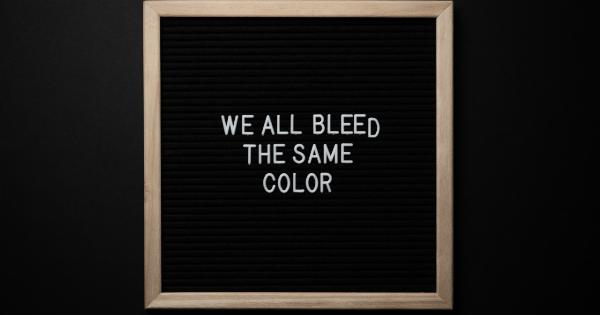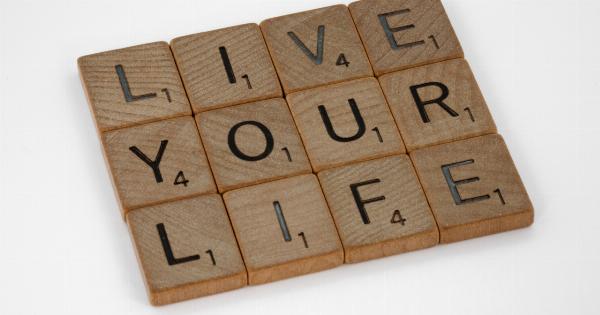Digital sketching is the process of creating sketches using digital tools such as a graphics tablet, stylus or even on a touchscreen device.
It is a popular technique among artists, designers, and illustrators because of the convenience and versatility that it offers. In this article, we will explore the craft of digital sketching and how it has become a vital tool in the creative process.
The Advantages of Digital Sketching
The use of digital tools in sketching offers a range of benefits that traditional mediums cannot match. Firstly, it provides a faster and more responsive way of working, allowing you to experiment and iterate quickly.
With digital sketching, you can easily make adjustments, undo and redo previous actions, and explore different styles and techniques without the permanence of traditional mediums. It also allows you to work on multiple layers, which provides more control, flexibility, and organizational capacity.
Another advantage of digital sketching is that it integrates seamlessly into modern workflows.
Unlike traditional mediums, which require scanning or photographing, digital sketches can be easily saved, shared, and edited across different devices and platforms. This makes it a more efficient and accessible way of working, especially for remote collaboration and portfolio management.
The Tools of Digital Sketching
There are various tools and software available for digital sketching depending on your needs and preferences. One of the most popular tools is a graphics tablet, which simulates the experience of drawing on paper.
It features a pressure-sensitive pen that allows you to vary the thickness and opacity of your lines and strokes, just like a real pencil or brush. Graphics tablets come in different sizes, resolutions, and sensitivities, and can be connected via USB or Bluetooth.
Another type of digital sketching tool is a stylus, which is used on touchscreen devices such as smartphones and tablets.
With a stylus, you can use specialized apps and software to create sketches directly on the screen, often with features such as pressure sensitivity, palm rejection, and gesture controls. Styluses come in different shapes, sizes, and designs, but the most popular ones are the Apple Pencil, Samsung S Pen, and Microsoft Surface Pen.
Lastly, there are software programs that are designed specifically for digital sketching, such as Adobe Photoshop, Autodesk Sketchbook, Corel Painter, and Procreate.
These programs offer a range of features such as brushes, layers, lasso tools, and symmetry generators that enable you to create complex and detailed sketches. They also support different file formats, color modes, and export options for seamless integration into your workflow.
The Techniques of Digital Sketching
While the principles of sketching remain the same, there are certain techniques that are unique to digital sketching.
These techniques are designed to help you get the most out of your digital tools and create sketches that are both expressive and efficient.
One technique is to use the pressure-sensitive feature of your pen or stylus to vary the thickness and tone of your lines and strokes. This can create a sense of depth, texture, and shading that is similar to the effects of traditional mediums.
Another technique is to use layers to separate different elements of your sketch, such as the foreground, background, and details. This allows you to make adjustments and revisions without affecting the entire sketch at once.
Another technique is to use the transform tool to resize, rotate, skew, or flip different parts of your sketch. This can be useful for creating variations of the same sketch, or for creating symmetrical patterns and designs.
You can also use the selection tool to isolate specific parts of your sketch and apply filters, adjustments, or effects to them, such as adding hue, saturation, or contrast.
The Importance of Practice
The craft of digital sketching requires practice, patience, and experimentation. Like traditional mediums, it requires a certain level of skill and technique to create sketches that are both aesthetically pleasing and communicative.
However, the advantage of digital sketching is that it allows for a faster and more iterative process, which means you can create more sketches in less time and refine your skills more quickly.
To improve your digital sketching skills, it is important to practice regularly, experiment with different tools and techniques, and seek feedback from others.
Online communities such as DeviantArt, Pinterest, Behance, and Instagram are great platforms for sharing your work, learning from others, and connecting with like-minded creatives.
In Conclusion
Digital sketching is a powerful and versatile technique that offers a range of benefits for artists, designers, and illustrators.
By using digital tools such as a graphics tablet, stylus, or software program, you can create sketches that are faster, more responsive, and more integrated with modern workflows. With practice and experimentation, you can master the craft of digital sketching and unlock new creative possibilities.