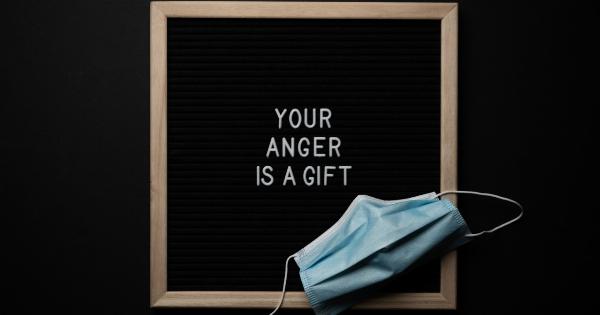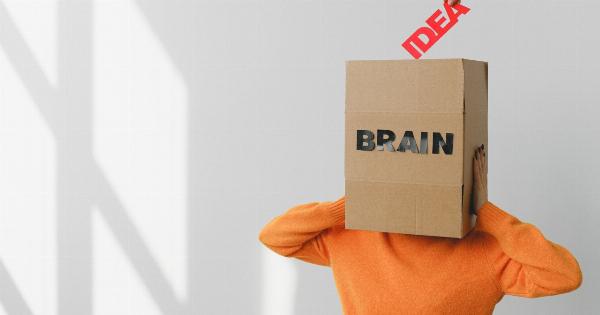In today’s digital age, our smartphones have become an integral part of our lives. From communication and entertainment to banking and shopping, we rely on these devices for so many things.
However, there is a hidden menace lurking in the shadows that threatens the security and functionality of our smartphones. This menace is none other than malware.
What is Malware?
Malware, short for malicious software, is a term used to describe any software specifically designed to harm or exploit the devices it infects. It includes various types of threats such as viruses, worms, Trojans, ransomware, spyware, adware, and more.
Once installed on your smartphone, malware can wreak havoc by stealing personal information, damaging files, or even rendering your device useless.
How Does Malware Infect Your Smartphone?
There are several ways in which malware can find its way onto your smartphone:.
1. App Stores
While official app stores like Google Play Store and Apple App Store have security measures in place to minimize the risks, they are not entirely immune to malware.
Occasionally, malicious apps manage to slip through the cracks and get listed on these platforms. Users who download and install these infected apps unknowingly expose their devices to malware.
2. Third-Party App Stores and Websites
Not all app stores and websites can be trusted. Third-party app stores and websites often host pirated or cracked versions of popular apps, enticing users with free downloads.
However, these unauthorized sources are breeding grounds for malware-infested apps that pose a significant threat to your smartphone’s security.
3. Phishing Attacks
Phishing attacks involve tricking users into revealing sensitive information by posing as a trustworthy entity.
Mobile users are often targeted through fraudulent messages, emails, or advertisements that prompt them to click on malicious links or enter login credentials. Falling victim to a phishing attack can lead to malware infections.
4. Software Vulnerabilities
No software is perfect, and vulnerabilities exist in both operating systems and individual apps. Hackers exploit these weaknesses to inject malware into smartphones.
Failure to install software updates and security patches in a timely manner can leave your device exposed to such attacks.
The Dangers of Malware on Your Smartphone
The presence of malware on your smartphone can have severe consequences:.
1. Theft of Personal Information
Malware can access and steal sensitive personal information stored on your device, including passwords, credit card details, social security numbers, and more. This stolen data can be used for identity theft, financial fraud, or even blackmail.
2. Financial Loss
Sophisticated malware can gain unauthorized access to your banking and financial apps, allowing cybercriminals to siphon money from your accounts without your knowledge.
Moreover, some malware is specifically designed to surreptitiously make premium rate calls or send SMS messages, resulting in unexpected charges on your phone bill.
3. Privacy Invasion
Malware can activate your smartphone’s camera and microphone without your knowledge, enabling cybercriminals to eavesdrop on your conversations, record videos, or take unauthorized photos.
This invasion of privacy is not only concerning but can also be exploited for various malicious purposes.
4. Performance Issues
Malware often runs in the background, consuming system resources and draining your smartphone’s battery. This can significantly impact performance, causing lags, crashes, and slowdowns. Your once snappy device may become sluggish and unresponsive.
Protecting Yourself from Malware
Fortunately, there are several measures you can take to protect your smartphone from malware:.
1. Stick to Official App Stores
Downloading apps from reputable sources, such as the Google Play Store or Apple App Store, significantly reduces the risk of malware infections. These platforms have strict security measures in place to vet and monitor the apps available.
2. Be Wary of Third-Party Downloads
Avoid downloading apps from unofficial app stores or websites. While they may offer tempting deals or free versions of premium apps, the risk of malware is too high. Stick to the official sources to ensure your smartphone’s safety.
3. Exercise Caution with Links and Attachments
Be cautious when clicking on links or opening attachments, especially if they come from unknown sources or seem suspicious. Phishing attacks often rely on unsuspecting users falling into the trap. Verify the legitimacy of the source before proceeding.
4. Keep Your Software Updated
Regularly update your smartphone’s operating system and apps. Software updates often include essential security patches that fix vulnerabilities and protect against known malware.
Enable automatic updates whenever possible to stay protected effortlessly.
5. Install Antivirus Software
Consider installing a reputable antivirus app on your smartphone. These apps can scan and detect malware, providing an additional layer of protection.
Stick to well-known antivirus providers and keep the app updated to leverage the latest threat definitions.
6. Use Strong, Unique Passwords
Ensure that you use strong, unique passwords for all your online accounts, including your smartphone’s lock screen. Avoid using easily guessable or commonly used passwords.
A strong password can help protect your information even if malware manages to gain access to your device.
Conclusion
Malware poses a significant and ever-present threat to the security and functionality of our smartphones. The consequences of a malware infection can be devastating, ranging from theft of personal information to financial loss and privacy invasion.
However, by following best practices such as sticking to official app stores, being cautious with downloads and links, keeping software updated, installing antivirus software, and using strong passwords, you can significantly reduce the risk of falling victim to malware. Stay vigilant and protect your smartphone from this hidden menace.