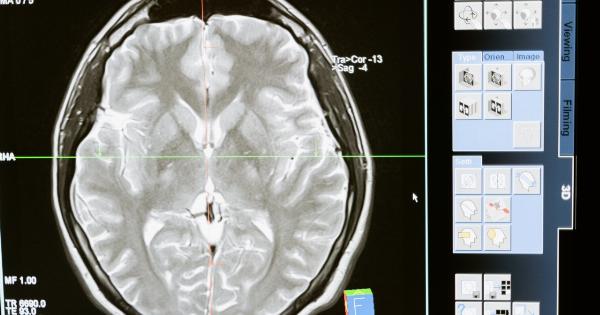It’s a common belief that mobile phones run out of memory as they age and become slower. However, this is a myth that needs debunking. In this article, we will explore the reasons behind this myth and explain why it’s not entirely true.
Understanding phone memory
Let’s start by understanding what phone memory is. Phone memory is the internal storage of your mobile phone where all the data, apps, and media files are stored. When you install a new app or download a video, it gets stored in your phone memory.
If you take a lot of photos or videos, they also get saved to your phone memory.
RAM vs. Internal storage
When we talk about mobile phone memory, it’s important to differentiate between RAM and internal storage. RAM stands for Random Access Memory, and it’s used by your phone to run apps in real-time.
The more RAM your phone has, the better it will perform. Internal storage, on the other hand, is the long-term storage of your phone, where everything is stored even if your phone is turned off. Usually, internal storage has a much larger capacity than RAM.
Does your phone run out of memory?
Technically, your phone does not run out of memory. However, your phone might slow down or experience performance issues if you don’t have enough free space on your internal storage.
This could lead to an error message, saying that your phone is running out of storage. In this case, you will need to create some free space by deleting files or uninstalling apps you no longer need.
Reasons behind the myth
The myth that mobile phones run out of memory is generally due to several reasons. Firstly, as you use your phone over time, it accumulates data and files that occupy your internal storage.
When your phone is running low on space, you might experience slower performance and lagging. Some people might associate this issue with memory, but it’s really about storage space.
Another reason people believe in this myth is that some mobile phone brands use cheaper internal storage components. These cheaper components could, in some cases, be slower or less efficient than other types of storage.
However, this is not a memory issue but rather a manufacturing issue.
Managing your phone memory
To keep your phone running smoothly, you should regularly check your phone’s storage and free up space. This involves regularly deleting unnecessary files, clearing out your app cache, and uninstalling apps you’re no longer using.
Doing this regularly will help you avoid running out of internal storage space.
Conclusion
In conclusion, the myth that mobile phones run out of memory is not entirely true. Mobile phones might slow down or experience issues if they don’t have enough free space on their internal storage.
However, the solution to this is to manage your storage better and not blame it on memory issues. Additionally, as long as you’re not consistently downloading and installing large apps and files on your phone, it’s unlikely that you’ll run out of space or experience significant issues with your phone’s performance.