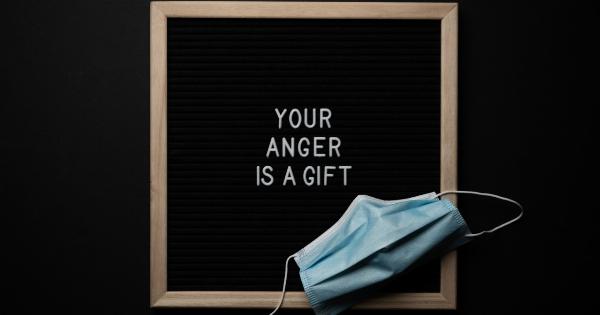Smartphones have become an integral part of our lives, helping us stay connected, productive, and entertained. However, with the increasing reliance on these devices, they have become a prime target for cybercriminals.
As technology advances, so do the techniques used by hackers to breach smartphone security. It is essential to understand the potential threats and take necessary measures to protect your valuable personal information. In this article, we will discuss the most common threats to your smartphone and how you can safeguard against them.
The Rise of Mobile Malware
Mobile malware has been on the rise in recent years, posing a significant threat to smartphone users. Malicious apps, viruses, and other forms of malware can infect your smartphone, compromising your sensitive data and privacy.
Hackers can gain unauthorized access to your personal information, including emails, login credentials, financial details, and even control over your device.
To protect against mobile malware:.
1. Install a Reliable Antivirus Software
Just like computers, smartphones need antivirus protection. Install a reputable mobile security app that can scan for malware, block suspicious apps, and provide real-time protection.
Regularly update the antivirus software to stay protected against the latest emerging threats.
2. Be Cautious While Downloading Apps
Only download apps from official app stores, such as Google Play Store or Apple App Store, as they have strict guidelines for app security. Avoid downloading apps from third-party sources, as they may contain hidden malware.
Read user reviews, check app permissions, and research the app’s reputation before installing.
3. Keep Your Operating System and Apps Updated
Regularly update your smartphone’s operating system and applications to patch any security vulnerabilities. Developers often release updates to address known vulnerabilities, so ensure you have the latest versions installed.
Enable automatic updates whenever possible for hassle-free maintenance.
4. Enable App Permissions Wisely
Review app permissions carefully before granting access. Some apps may request unnecessary permissions that compromise your privacy. For instance, a photo-editing app requesting access to your contact list should raise suspicions.
Deny unnecessary permissions or consider using privacy-enhancing apps to manage app permissions effectively.
Phishing Attacks Targeting Mobile Users
Phishing attacks, where hackers trick users into revealing sensitive information, are not limited to desktops and laptops.
With the growing number of people accessing online services through their smartphones, phishing attacks have extended to mobile devices as well. Cybercriminals use various methods, such as SMS, emails, or fake websites, to deceive users and steal personal data.
Protect yourself from phishing attacks:.
1. Be Wary of Suspicious Messages and Emails
Avoid clicking on suspicious links or providing personal information in response to unsolicited emails or messages. Legitimate companies usually do not ask for sensitive information via email or text messages.
Verify the authenticity of such requests independently before taking any action.
2. Double-Check URLs
Before entering any sensitive information on a website, ensure that you are on a secure and legitimate page.
Look for the padlock symbol in the URL bar and check if the website address starts with “https://” indicating an encrypted connection. Avoid entering personal data on unsecured or unfamiliar websites.
3. Educate Yourself and Stay Informed
Keep yourself updated about the latest phishing techniques and common scams targeting mobile users. Online security awareness goes a long way in protecting yourself from falling victim to cybercriminals.
Stay informed through reliable sources and educate others to create a safer online environment.
Unsecured Wi-Fi Networks and Man-in-the-Middle Attacks
Public Wi-Fi networks can be a breeding ground for cyber threats. Hackers can set up rogue Wi-Fi networks or intercept data transmission on unsecured public networks, paving the way for man-in-the-middle attacks.
In these attacks, hackers position themselves between your device and the network, capturing sensitive information transmitted over the network.
Here are some ways to protect against unsecured Wi-Fi networks:.
1. Avoid Unsecured Wi-Fi Networks
Avoid connecting to public Wi-Fi networks that do not require a password or have weak security measures. Instead, use your smartphone’s cellular data connection or create a personal hotspot when a secure network is not available.
2. Use Virtual Private Networks (VPNs)
VPN apps encrypt your internet traffic, providing a secure connection even on unsecured networks. When connected to a VPN, your data becomes unreadable to hackers trying to intercept it.
Use reputable VPN services to maintain your online privacy and protect sensitive data.
3. Disable Automatic Wi-Fi Connectivity
Disable your smartphone’s automatic Wi-Fi connectivity feature to prevent it from connecting to unknown networks without your consent.
Manually connecting to trusted networks reduces the risk of inadvertently connecting to malicious networks set up by hackers.
Conclusion
As smartphones continue to advance in technology and functionality, so do the threats posed by cybercriminals. Being aware of the potential risks and implementing preventive measures is crucial to ensure the security of your personal information.
By installing reliable antivirus software, being cautious while downloading apps, staying vigilant against phishing attacks, and taking precautions on unsecured Wi-Fi networks, you can significantly reduce the risk of your smartphone falling victim to cyber threats. Safeguard your smartphone, protect your data, and enjoy the benefits of this powerful gadget without any worries.