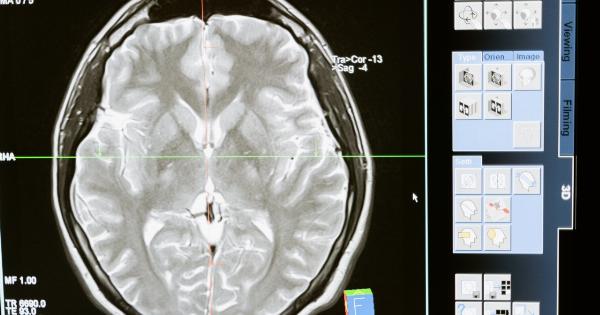It’s a common issue that many smartphone users face – running out of storage space on their mobile devices.
Whether it’s due to taking too many photos, downloading too many apps, or simply having an older device, the fear of running out of memory is a concern for many. But is the popular belief about mobile phones running out of memory true? Let’s dive deeper into the issue to find out.
Understanding Memory on Mobile Phones
In order to understand whether or not mobile phones truly run out of memory, we first need to understand the different types of memory that come into play. When it comes to mobile devices, there are two main types of memory: storage and RAM.
Storage Memory
Storage memory, also known as internal storage, is what holds all of your installed apps, files, photos, and other data. The more storage your device has, the more data you can store on it.
However, when you start to run low on storage space, you’ll receive a warning message letting you know that your device is running out of storage and you’ll need to clear some space to continue using it.
RAM Memory
RAM, or Random Access Memory, is a type of memory that’s used to temporarily store data while your device is running. When you open an app or run a program, it’s loaded into RAM so that your device can access it quickly.
The more RAM your device has, the faster it can switch between apps and perform other tasks.
What Causes Memory Issues on Mobile Phones?
There are several factors that can contribute to memory issues on mobile phones. Let’s take a closer look at some of the most common causes:.
Downloading Too Many Apps or Files
One of the most common causes of running out of memory on mobile phones is simply downloading too many apps or files.
Apps alone can take up a significant amount of storage space, and if you’re downloading large files like videos, music, or photos, you’ll quickly find yourself running low on space.
Storage Hogging Apps
Another issue that can contribute to running out of storage space is storage hogging apps. Some apps are notorious for taking up way more space than they should, due to poor optimization or excessive caching.
If you’re not careful, these apps can eat up all your storage space in no time.
Outdated Operating Systems or Apps
Older devices with outdated operating systems or apps can also contribute to memory issues. Older operating systems may not be optimized to handle the demands of newer apps, causing performance issues and storage problems.
Similarly, outdated apps may not be optimized to use storage space efficiently, contributing to storage hogging.
Does Deleting Apps Free Up Space?
One common misconception is that deleting apps from your phone will automatically free up space. While deleting apps can free up some space, it’s not always a guarantee that it will solve the problem.
Some apps leave behind residual files and data even after they’re deleted, contributing to the overall storage bloat on your device.
How Can You Fix Memory Issues on Your Mobile Phone?
So, what can you do to fix memory issues on your mobile phone? Here are some tips:.
Clear Out Unnecessary Files and Apps
The first step to freeing up space on your mobile phone is to clear out any unnecessary files and apps. This includes deleting old photos and videos, uninstalling apps that you no longer use, and clearing out cached data from your device.
You can also consider moving some files and apps to an external storage device like a microSD card.
Disable Unnecessary Apps and Background Processes
Another way to free up memory on your mobile phone is to disable unnecessary apps and background processes. This can significantly improve performance and free up additional RAM.
You can go into your device’s settings to see which apps and processes are currently running and disable any that you don’t need.
Update Your Operating System and Apps
Updating your mobile phone’s operating system and apps can also have a significant impact on memory usage. Updates often include performance improvements and bug fixes that can optimize your device’s memory usage.
Similarly, updating your apps ensures that they’re using memory efficiently and not causing storage bloat.
Invest in a Device with More Memory
If you find that you’re constantly running out of memory on your mobile phone, it may be time to upgrade to a device with more memory.
Many newer smartphones come with significantly more storage and RAM than older models, allowing you to store more data and run more apps without running into memory issues.
The Verdict: Does Mobile Phones Run Out of Memory?
The answer is, it depends. Mobile phones do have a finite amount of storage and RAM, which means that it’s possible to run out of memory if you’re not careful.
However, with proper management and maintenance, it’s possible to avoid memory issues on your device. By regularly clearing out unnecessary files and apps, disabling unused processes, and updating your operating system and apps, you can keep your mobile phone running smoothly with plenty of memory to spare.
Conclusion
While the fear of running out of memory on your mobile phone is understandable, it’s not necessarily a foregone conclusion.
As long as you’re proactive about managing your device’s memory, there’s no reason why you can’t avoid running into storage or RAM issues. Just remember to regularly clean out your device, disable unused processes, and consider upgrading to a device with more memory if needed.