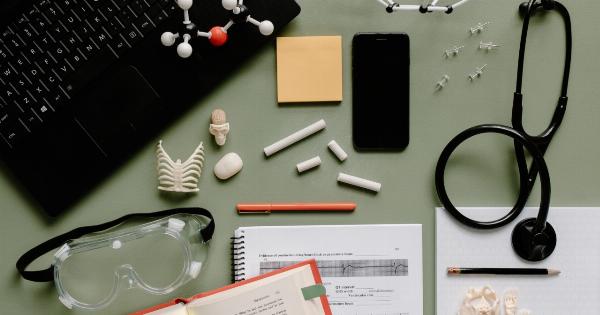Social media is an excellent way for parents to keep family and friends updated on their children’s milestones and daily activities. However, it’s essential to be mindful of how and what you share, as the internet can be a dangerous place.
Here are ten tips for sharing children’s photos on social media safely.
1. Consider Your Privacy Settings
Before sharing any photos, make sure you know who can see them. Most social media platforms allow users to set their profiles to private, which means only approved followers can view their posts.
Ensure that anyone who can see your child’s pictures is someone you know and trust.
2. Think Before You Post
It’s natural to want to share every minute of your child’s life on social media, but it’s essential to consider what you’re posting.
Think about how your child might feel about the photos in the future and whether they would be comfortable with them being online. Also, consider whether the pictures could be embarrassing or harmful to your child’s reputation in any way.
3. Avoid Posting Personal Information
When sharing photos of your children, avoid including personal information such as their full name, date of birth, or home address. This information could be used for identity theft or other harmful purposes.
4. Get Consent
Before posting photos of your children online, get their consent. Explain to older children why you want to share their pictures and ask them if it’s okay.
Younger children may not fully understand, but it’s still a good idea to explain what you’re doing and why.
5. Avoid Posting Other People’s Children
It’s best to avoid posting pictures of other people’s children without their explicit consent.
Not everyone is comfortable with their children’s images being online, so make sure you have permission from the parents before sharing any photos of their children.
6. Use Watermarks
One way to protect your children’s photos from being used without your permission is to use watermarks. Watermarks are small, transparent logos that are added to photos, making it difficult for anyone to use them without permission.
Many photo editing software tools have watermarking features.
7. Consider Expiry Dates
Some social media platforms, such as Snapchat, allow you to set an expiry date for photos. After a set period, the photos will be automatically deleted. This can be useful if you want to share photos but don’t want them to be online forever.
8. Use Password-protected Photo Sharing Sites
Another option for sharing photos is to use password-protected photo sharing sites. These sites allow you to upload photos and share them with specific people who have the password.
This way, you can control who sees the photos and avoid having them being made public.
9. Monitor Comments and Reactions
When sharing photos on social media, monitor the comments and reactions to the post. If someone posts a negative message or inappropriate comment, remove it immediately.
Also, pay attention to who is interacting with your posts and whether they are someone you know and trust.
10. Be Mindful of Future Consequences
Finally, be mindful of the future consequences of sharing photos on social media. Once a photo is online, it could potentially be seen by anyone and remain online forever.
Think about how your child might feel about the pictures in the future and whether they would want them online.