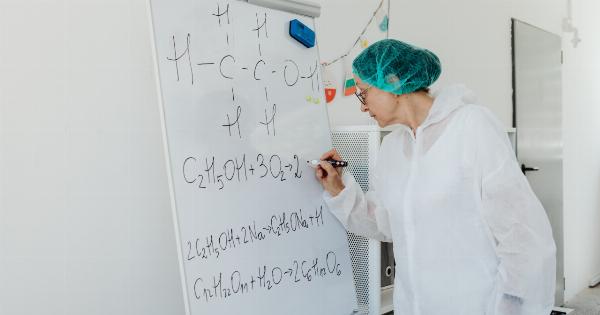Nowadays, people spend a significant amount of time looking at screens, either on computers, smartphones, tablets, or televisions.
Constant exposure to screens can lead to eye strain, which is characterized by symptoms such as headaches, dry eyes, blurred vision, and neck pain. The good news is that eye strain can be prevented by taking simple steps. In this article, we present you with ten tips for reducing eye strain when using screens.
1. Adjust the Brightness of Your Screen
Screen brightness can be too high, causing glare, or too low, which may lead to eye strain. Ideally, you should adjust the brightness of your screen to match the light in your room.
You can also consider turning on the night mode or blue light filter on your device to help reduce eye strain during the day and night.
2. Blink More Frequently
Blinking helps to lubricate the eyes, which can reduce dryness, itchiness, and redness. Research shows that people blink less frequently when using digital devices, which can make eye strain symptoms worse.
Therefore, you need to consciously remind yourself to blink more often when looking at screens.
3. Take Regular Breaks
Taking regular breaks from looking at screens can help rest your eyes and reduce eye strain. The 20-20-20 rule is a popular method, which involves looking away from the screen every 20 minutes and focusing on something 20 feet away for 20 seconds.
You can also consider taking a walk, stretching or doing some eye exercises during your break.
4. Adjust Your Viewing Distance
Sitting too close or too far away from the screen can cause eye strain. Ideally, you should sit at arm’s length from the screen and ensure that the top of the screen is at or slightly below eye level.
Adjusting the height of your chair, table or monitor can help you achieve this position.
5. Adjust Your Screen Settings
You can adjust the settings of your screen to reduce eye strain further. For instance, you can increase the font size of your text to make it more visible without straining your eyes.
You can also adjust the color temperature to warmer or cooler tones depending on the time of the day or your preference.
6. Use Proper Lighting
Improper lighting can cause glare or reflection on the screen, leading to eye strain. To reduce glare, ensure that your screen is not directly facing a window or light source.
You can also adjust the room lighting to reduce contrast between the screen and the surrounding area. A well-lit room with soft ambient lighting is ideal for screen use.
7. Keep Your Screen Clean
A dirty or smudgy screen can cause eye strain as you try to focus on the text or images. Therefore, you should ensure that your screen is clean and free of dirt, dust, or fingerprints.
You can use a microfiber cloth or screen-cleaning solution to gently wipe your screen without damaging it.
8. Reduce Screen Time
Reducing your screen time, especially before bedtime, can help reduce eye strain and improve your sleep quality. Blue light emitted by screens can interfere with your body’s circadian rhythm, making it harder to fall asleep and stay asleep.
Therefore, you can try limiting your screen time and avoiding screen use for at least an hour before bedtime.
9. Invest in Screen Filters or Glasses
Screen filters or glasses can help reduce eye strain by blocking blue light or glare from screens. For instance, anti-glare screens can reduce the amount of glare on your screen, making it easier to read text and view images.
Blue light blocking glasses can also help reduce the effects of blue light on your eyes, reducing eye strain and improving sleep quality.
10. Visit an Eye Doctor Regularly
Finally, you need to visit an eye doctor regularly to ensure that your eyes are healthy and to detect any potential problems early.
Eye exams can help diagnose any underlying conditions that may contribute to eye strain, such as dry eyes, astigmatism, or presbyopia. An eye doctor can also recommend appropriate treatments or corrective lenses if necessary.
Conclusion
Eye strain from screens is a common problem that can be prevented by taking simple steps.
By adjusting the brightness, blinking more frequently, taking regular breaks, adjusting your viewing distance, adjusting your screen settings, using proper lighting, keeping your screen clean, reducing screen time, investing in screen filters or glasses, and visiting an eye doctor regularly, you can reduce the risk of eye strain and improve your overall eye health.