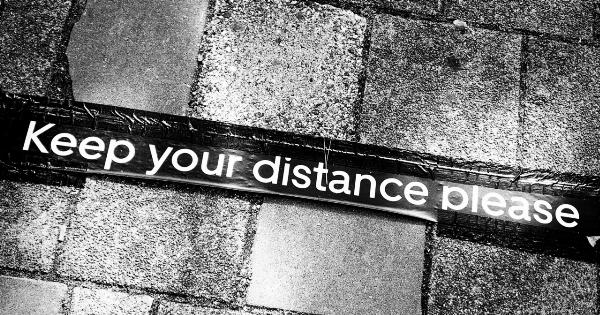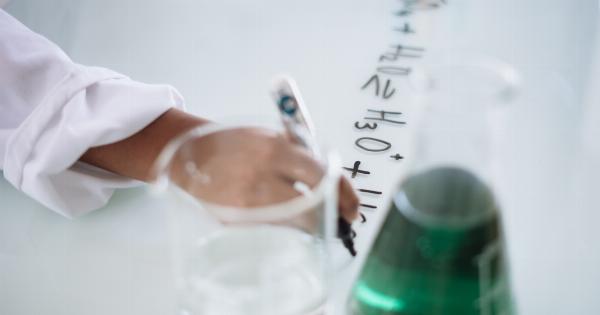Computer Vision Syndrome (CVS) is a condition that has become more common over time. With the increasing amount of time spent on computer screens, many people are experiencing eye strain, dryness, and other problems related to using computers.
In this article, we will explore the dangers of CVS and offer some tips for combating this condition.
What is Computer Vision Syndrome?
Computer Vision Syndrome (CVS) is a condition that occurs when a person spends too much time looking at a computer screen. The symptoms associated with CVS include eye strain, headaches, dry eyes, blurred vision, and neck and shoulder pain.
The condition is also known as Digital Eye Strain or Computer Eye Strain.
What Causes Computer Vision Syndrome?
CVS is caused by a variety of factors including:.
- Poor lighting
- Glare on the computer screen
- Uncorrected vision problems
- Improper posture while using the computer
- Staring at a computer screen for long periods of time
- Working in a dry environment
How to Combat Computer Vision Syndrome
There are several ways to combat Computer Vision Syndrome:.
1. Adjust Your Computer Settings
Adjust the brightness, contrast, and font size on your computer screen. This can help to reduce eye strain and make it easier to read text on the screen.
You can also adjust the color temperature of your screen to reduce the amount of blue light that is emitted.
2. Take Frequent Breaks
Take frequent breaks from your computer screen. Rest your eyes for 20 seconds every 20 minutes by looking away from the screen and focusing on something in the distance.
3. Blink More Often
Blink more often to keep your eyes moist. When you are focusing intently on your computer screen, you may forget to blink which can lead to dry eyes.
4. Position Your Computer Correctly
Position your computer correctly by placing it at the right distance from your eyes and adjusting the height of your chair.
Your computer screen should be 20 to 24 inches away from your eyes and the top of the screen should be at or slightly below eye level.
5. Use Proper Lighting
Use proper lighting when using your computer. Avoid harsh lighting that creates glare on your computer screen. Position your computer screen so it is not facing windows or other sources of bright light.
6. Address Vision Problems
Address vision problems by getting regular eye exams and wearing glasses or contact lenses if needed. Uncorrected vision problems can contribute to eye strain and CVS.
7. Adjust Your Workspace
Adjust your workspace by using an ergonomic chair and keyboard. This can help to reduce neck and shoulder pain that can result from prolonged computer use.
8. Use Eye Drops
Use artificial tears to lubricate your eyes if they feel dry and irritated. This can help to reduce dry eye symptoms that are commonly associated with CVS.
9. Take Care of Your General Health
Take care of your general health by getting enough sleep, eating a healthy diet, and exercising regularly. This can help to reduce stress and improve your overall wellbeing, which can in turn help to reduce CVS symptoms.
Conclusion
Computer Vision Syndrome can be a painful and frustrating condition, but it can be combated with the right strategies.
By taking frequent breaks, adjusting your computer settings, and using proper lighting, you can minimize your risk of experiencing eye strain, dryness, and other CVS symptoms. By taking care of your general health and addressing vision problems, you can further reduce your risk of developing CVS.