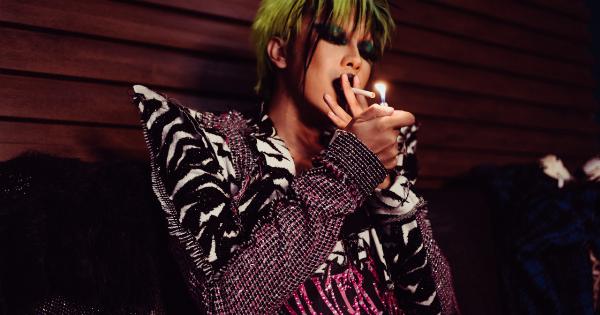Staring at a computer screen for long periods of time can cause eye strain, headaches, and even vision problems. However, there are several measures you can take to prevent these issues and ensure your eyes remain healthy.
Here are some tips on how to avoid eye strain from computer screens:.
1. Adjust Your Screen Settings
Adjusting your screen settings can help to reduce eye strain. Brightness, contrast, and color temperature settings can all affect how the light from your screen enters your eyes.
Decrease the brightness and increase the contrast until the text on your screen is comfortably visible. However, don’t set the contrast too high, as it can cause eye strain.
2. Use Appropriate Lighting
It is important to avoid extreme contrasts between the brightness of the computer screen and the surrounding environment. Position your computer screen in a way that prevents glare and reflections.
Dimming the lights of the surrounding area can help to prevent eye strain. Also, consider using a desk lamp with a dimmer switch to provide lighting that matches the brightness of the screen.
3. Take Regular Breaks
Looking at a computer screen for a long time can cause eye fatigue and dryness. Every 20 minutes, gaze at an object 20 feet away for 20 seconds. This exercise relaxes the eye muscles and helps prevent eye strain.
You can also take a quick walk or stretch break to give your eyes a rest. Try to blink more often as well to prevent dryness of the eyes.
4. Adjust Your Workspace
It is important to set up your workspace appropriately to help reduce eye strain. The screen should be placed at a comfortable distance, approximately one arm’s length away.
The top of the screen should be at or below eye level, reducing the strain on your neck muscles and eyes.
5. Use Eye Drops
Staring at a computer screen can cause dry eyes, which can lead to eye strain. Try using eye drops, especially if your eyes feel dry or tired after hours of staring at the screen. This should help keep your eyes moist and alleviate some discomfort.
6. Wear Computer Glasses
If you spend a lot of time working on a computer, consider investing in a pair of computer glasses. These glasses are specially designed to reduce eye strain and filter out blue light from computer screens.
Wearing computer glasses can alleviate eye strain and help protect your eyesight in the long term.
7. Check Your Prescription
If you wear glasses or contact lenses, make sure that your prescription is up to date. An outdated prescription can cause eye strain and vision problems, especially when working on a computer for long hours.
Get an eye exam and update your prescription if necessary.
8. Use Anti-Glare Filters
Anti-glare filters placed over your computer screen can help to reduce glare and reflection that can cause eye strain.
Different types of screens require different types of filters, so make sure to choose the one that’s right for your specific screen.
9. Exercise Regularly
Regular exercise improves blood flow and reduces eye fatigue, helping to prevent eye strain. Cardio exercises, yoga, and stretching can all help to increase circulation, leading to better eye health.
Exercise also helps to reduce general stress and improve sleep quality, leading to better overall health.
10. Follow the 20-20-20 Rule
The 20-20-20 rule is an effective way to prevent eye fatigue from computer screens. Every 20 minutes, take a 20-second break and look at something 20 feet away.
This exercise reduces eye strain and fatigue, and can help to keep your eyes healthy in the long term.