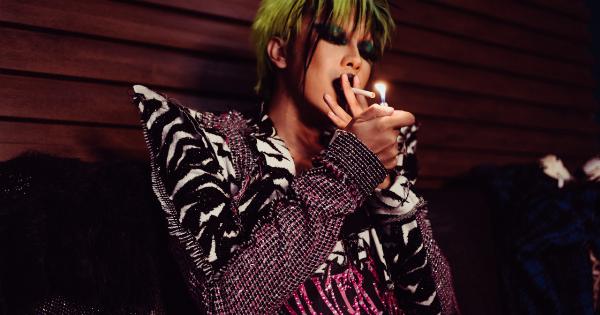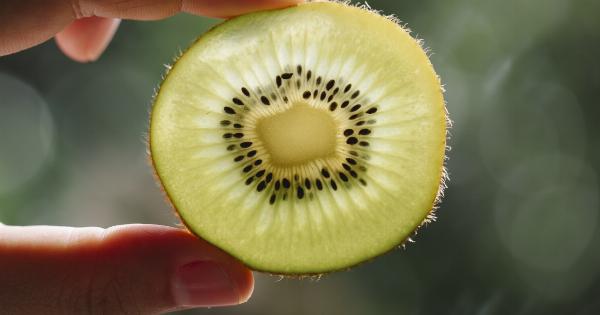In today’s digital age, computers and electronic devices have become an integral part of our lives. Whether it’s for work, entertainment, or communication, we spend countless hours staring at screens.
However, prolonged screen time can lead to various health issues, one of which is Optical Computer Syndrome (OCS).
What is Optical Computer Syndrome?
Optical Computer Syndrome, also known as Computer Vision Syndrome (CVS) or Digital Eye Strain, is a condition that occurs as a result of extended screen time.
Symptoms of OCS include eye strain, headaches, dry and irritated eyes, blurred vision, neck and shoulder pain, and even sleep disturbances.
Causes of Optical Computer Syndrome
OCS is primarily caused by the following factors:.
- Screen glare: Excessive glare or reflections on the screen can cause eye strain.
- Blue light exposure: Digital screens emit harmful blue light that can lead to eye fatigue and other vision problems.
- Poor lighting: Insufficient or excessively bright lighting conditions can strain the eyes.
- Improper viewing distance: Sitting too close or too far from the screen can affect eye focusing and cause discomfort.
- Dry environment: Low humidity levels and lack of moisture in the air can result in dry eyes.
Preventive Measures for Optical Computer Syndrome
To prevent OCS, it’s essential to adopt healthy habits and make some lifestyle changes. Here are some preventive measures:.
- Take regular breaks: Follow the 20-20-20 rule – take a 20-second break every 20 minutes and look at something 20 feet away to reduce eye strain.
- Proper screen positioning: Position your screen at eye level to avoid tilting your head and straining your neck.
- Reduce screen glare: Use an anti-glare screen protector or adjust the lighting in your environment to minimize glare.
- Optimal lighting conditions: Ensure that your workspace is adequately lit, avoiding excessive brightness or dimness.
- Adjust font size and display settings: Make sure the text on your screen is large enough and adjust brightness and contrast settings for optimum visibility.
- Stay hydrated: Drink plenty of water to maintain proper eye hydration.
- Use artificial tears: If you experience dry eyes, consider using artificial tear drops to lubricate your eyes.
- Follow the right ergonomics: Sit in a comfortable chair with proper back support and ensure your screen is at an appropriate distance, allowing for a natural head and neck position.
Managing Optical Computer Syndrome
If you are already experiencing symptoms of OCS, you can manage and alleviate them by following these tips:.
- Visit an eye care professional: Schedule an appointment with an optometrist or ophthalmologist for a comprehensive eye examination.
- Use computer glasses: Specialized computer glasses with anti-reflective coatings can help reduce eye strain and filter out harmful blue light.
- Apply the 20-20-20 rule: Even if you experience symptoms, continue taking regular breaks to rest your eyes.
- Try eye exercises: Perform simple eye exercises, such as blinking, focusing on distant objects, and rolling your eyes in circular motions.
- Adjust display settings: Modify the brightness, contrast, and color temperature of your screen to minimize eye fatigue.
- Use eye drops: Lubricating eye drops can provide temporary relief for dry eyes. Consult with an eye care professional for suitable options.
- Consider blue light filters: Install software or use apps that reduce blue light emissions from your devices, especially during nighttime.
- Practice good sleep hygiene: Avoid using electronic devices before bedtime and create a relaxing evening routine to promote better sleep.
Conclusion
With the increasing dependence on digital devices, it is crucial to be mindful of the potential health risks they pose. Preventing and managing Optical Computer Syndrome requires a combination of healthy habits, proper ergonomics, and periodic eye care.
By implementing the preventive measures and tips mentioned above, individuals can reduce the risk of developing OCS and maintain overall eye health in today’s digital world.