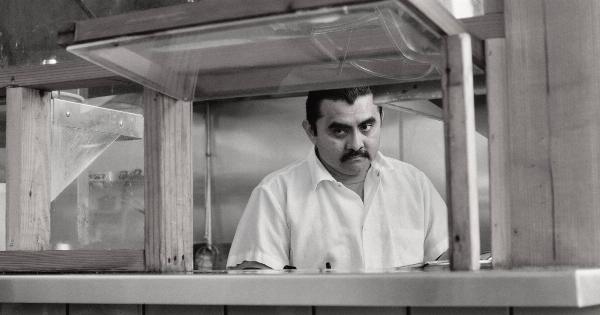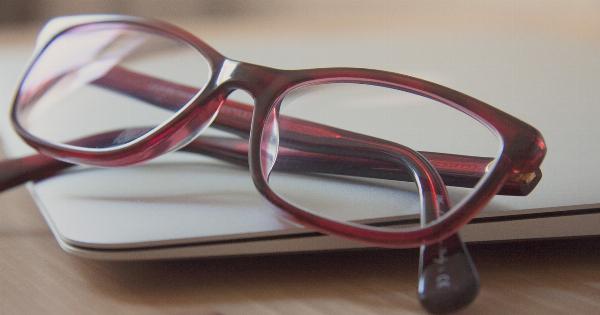Using shared keyboards can pose a risk to our eyesight if proper precautions are not taken. In today’s digital age, where many of us spend hours in front of computer screens, it is essential to protect our eyes from potential harm.
This article will explore the various risks associated with shared keyboards and provide practical tips on how to protect our eyes while using them.
The Risks of Shared Keyboards on Eye Health
Shared keyboards, especially in public spaces such as libraries, internet cafes, or coworking areas, can harbor a multitude of germs and bacteria. When using these keyboards, there is a risk of transmitting infections to our eyes.
Conjunctivitis, commonly known as “pink eye,” is a highly contagious eye infection that can easily spread through contact with contaminated surfaces, including keyboards.
Another risk associated with shared keyboards is the development of Computer Vision Syndrome (CVS). CVS is a condition characterized by eye strain, dry eyes, blurred vision, and headaches.
Prolonged use of keyboards without proper eye protection can lead to CVS. The blue light emitted by computer screens also contributes to eye fatigue and strain, further exacerbating the problem.
Tips for Protecting Your Eyes from Shared Keyboards
1. Practice Good Hygiene
Regularly washing your hands before and after using shared keyboards can help reduce the risk of infections. Avoid touching your eyes or face while using these keyboards to prevent the transmission of germs.
Using alcohol-based hand sanitizers or wipes to clean the keyboard before use can also be beneficial.
2. Use Protective Eyewear
Wearing protective eyewear, such as glasses with blue light filters or anti-glare coatings, can significantly reduce eye strain and the harmful effects of blue light emitted by computer screens.
These glasses are readily available in various styles and can provide an added layer of protection while using shared keyboards.
3. Take Frequent Breaks
Practicing the 20-20-20 rule can help alleviate eye strain caused by extended keyboard use. Every 20 minutes, take a 20-second break and focus on an object approximately 20 feet away. This exercise relaxes the eye muscles and reduces fatigue.
4. Adjust Your Keyboard Settings
Optimizing your keyboard settings can reduce eye strain. Adjust the brightness, contrast, and font size of your computer screen to a comfortable level.
Additionally, enabling the “night mode” or “dark mode” feature on your device can minimize the amount of blue light emitted and ease the strain on your eyes.
5. Keep the Keyboard Clean
Regularly cleaning the shared keyboard with disinfectant wipes or sprays can help eliminate germs and bacteria that may cause eye infections.
Pay attention to the spaces between the keys, as debris and dirt can accumulate in these areas, posing a risk to eye health.
6. Avoid Sharing Keyboards
If possible, avoid using shared keyboards altogether. While it may not always be convenient or feasible, using your own personal keyboard reduces the risk of eye infections and ensures optimal hygiene.
7. Use Eye Drops
Using lubricating eye drops can help alleviate dryness and eye irritation caused by prolonged keyboard use. These drops provide moisture and relieve discomfort, promoting healthy and lubricated eyes.
8. Maintain Proper Posture
Adopting a correct sitting posture while using shared keyboards is crucial to prevent eye strain. Position your monitor at eye level, ensuring there is no unnecessary strain on your neck.
Sit at a comfortable distance from the screen, typically about an arm’s length away, to minimize eye fatigue.
9. Practice Eye Exercises
Regularly performing eye exercises can help strengthen eye muscles and reduce eye strain.
Simple exercises like blinking frequently, rolling your eyes in a circular motion, or focusing on objects at varying distances can refresh your eyes and contribute to eye health.
10. Maintain a Healthy Lifestyle
Adopting a healthy lifestyle overall can improve eye health. Ensure you have a balanced diet rich in vitamins and minerals, particularly those beneficial for eye health, such as vitamin A, C, and E.
Stay hydrated and get enough sleep to support optimal eye function.
Conclusion
Protecting your eyes from the potential risks associated with shared keyboards is crucial for maintaining good eye health.
By practicing good hygiene, using protective eyewear, taking frequent breaks, and following the mentioned tips, you can significantly minimize the strain on your eyes and reduce the likelihood of infections or eye-related conditions. Remember, prioritizing eye protection while using shared keyboards will contribute to your overall well-being in the digital era.