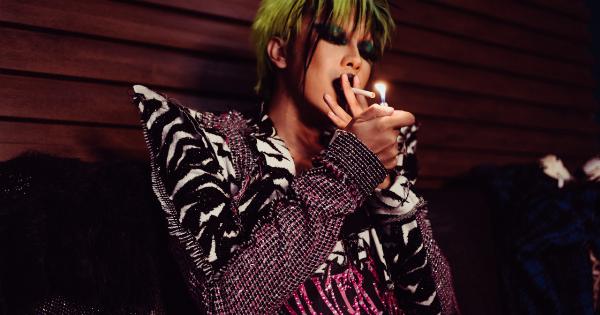In today’s digital age, we spend more time than ever before staring at screens. From laptops and desktops to smartphones and tablets, we rely on technology for work, education, entertainment, and communication.
However, this constant exposure to digital devices can cause eye strain, also known as computer vision syndrome.
Symptoms of digital eye strain can include headaches, blurred vision, dry eyes, neck and shoulder pain, and difficulty focusing. Fortunately, there are several ways to combat digital eye strain and protect your eyes from long-term damage.
Here are some tips to help:.
1. Take Regular Breaks
The American Optometric Association recommends taking a 20-second break every 20 minutes and looking at something 20 feet away. This exercise, also known as the 20-20-20 rule, reduces eye fatigue by giving your eyes a chance to rest and refocus.
2. Adjust Your Screen
Position your screen so that it’s about an arm’s length away and slightly below eye level. This minimizes the strain on your eyes and neck.
Also, adjust the brightness and contrast of your screen to a comfortable level and reduce glare with a glare filter or screen hood.
3. Blink More Often
We tend to blink less when staring at screens, which can lead to dry eyes and irritation. Remember to blink more often and use artificial tears or eye drops if necessary. Also, try to avoid rubbing your eyes, which can make them even drier.
4. Use Proper Lighting
Make sure your workspace is properly lit to reduce eye strain. Avoid using fluorescent lights or positioning your screen in front of a window or other bright light source.
Instead, use a desk lamp or adjustable lighting that can be directed away from your eyes.
5. Follow the 20-20-20 Rule
As mentioned earlier, taking regular breaks to look away from your screen can reduce eye strain. You can also use this time to stretch, take a walk, or do some quick exercises to improve circulation and reduce tension.
6. Adjust Your Display Settings
Most devices have display settings that can be adjusted to reduce digital eye strain.
Some popular options include night mode or blue light filter, which reduces the amount of blue light emitted by your screen, and text size, which can be increased to make reading easier.
7. Invest in Computer Glasses
Computer glasses are specially designed to reduce eye strain and improve contrast and clarity when using digital devices. They are available with or without prescription and come in a variety of styles and colors.
8. Practice Good Posture
Sitting for long periods can lead to neck and shoulder pain, which can contribute to eye strain. Make sure your desk chair is comfortable and that your feet are flat on the floor.
Also, avoid tilting your head or leaning forward when using your computer or smartphone.
9. Clean Your Screen
Dust, fingerprints, and smudges can make it harder to see your screen, causing eye strain. Wipe your screen regularly with a soft, dry cloth or a screen-cleaning solution. Also, clean your keyboard and mouse to prevent the spread of germs.
10. Get Regular Eye Exams
Finally, make sure to get regular eye exams to detect and treat any vision problems. Your eye doctor can also recommend specific tips and treatments to reduce digital eye strain and protect your eyes.
By following these tips, you can reduce digital eye strain and take better care of your eyes. Remember to take breaks, adjust your screen, practice good posture, and get regular eye exams to maintain healthy vision.