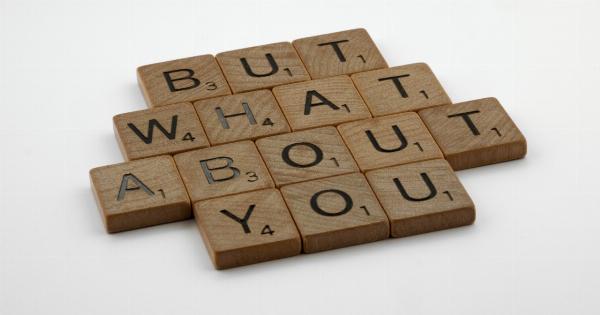The emergence of digital screens and devices has become an integral part of our daily lives. From smartphones to laptops, tablets to televisions, these screens surround us at home, work, and even during our leisure time.
While digital screens bring convenience and entertainment, prolonged exposure can lead to eye strain and discomfort. In this article, we will explore some practical tips and techniques to optimize digital screen time for better eye comfort.
1. Adjust Screen Brightness
One of the key factors contributing to eye strain is excessive screen brightness. Most devices come with default brightness settings that may be too high for extended use. Lower the screen brightness to a comfortable level that is easy on the eyes.
Additionally, consider enabling the auto-brightness feature on your device to adjust brightness according to the ambient lighting conditions.
2. Minimize Glare
Glare is another common enemy to eye comfort when using digital screens. Reflections and direct light sources can make it difficult to focus and cause eye strain. Position your screen in such a way that it minimizes glare.
Use curtains or blinds to block natural light from windows. Consider investing in an anti-glare screen protector or glasses to reduce the impact of glare on your eyes.
3. Maintain Proper Distance
The distance between your eyes and the screen plays a crucial role in eye comfort. Position your screen at a comfortable distance to reduce strain. Avoid sitting too close or too far away from the screen.
The ideal distance is typically an arm’s length away, with the top of the screen at or slightly below eye level.
4. Take Frequent Breaks
Prolonged screen time can cause eye fatigue and dryness. To alleviate these symptoms, take regular breaks. Use the 20-20-20 rule as a guide – every 20 minutes, look away from the screen and focus on an object at least 20 feet away for 20 seconds.
This exercise helps relax the eye muscles and prevents them from constantly straining.
5. Blink More Often
Digital screen use often leads to reduced blinking, causing dry eyes and discomfort. Consciously make an effort to blink more frequently to keep your eyes moisturized and prevent dryness.
Consider using artificial tears or lubricating eye drops recommended by an eye care professional to further alleviate dryness.
6. Adjust Text Size and Contrast
Struggling to read small text on a screen can lead to eye strain. Adjust the text size to a level that feels comfortable for you. Most devices allow you to change the font size in the settings.
Additionally, consider adjusting the contrast to enhance readability. Customize your preferences to optimize the visual experience and reduce eye fatigue.
7. Use Night Mode
Many devices offer a night mode or blue light filter feature. Blue light emitted by screens can disrupt sleep patterns and cause eye strain.
Activate the night mode feature to reduce blue light emissions, especially if you are using digital screens before bedtime. This helps promote better sleep and prevents eye discomfort.
8. Opt for Proper Lighting
A carefully lit environment can significantly enhance eye comfort during screen time. Avoid excessive contrast between the screen and the surroundings. Consider using soft ambient lighting or indirect lighting to minimize eye strain.
Ensure that the overall lighting in the room is evenly distributed to prevent excessive brightness or shadows.
9. Adjust Refresh Rate
The refresh rate of a screen refers to the number of times the image updates on the screen per second. Higher refresh rates reduce eye strain by providing smoother images.
If your device allows it, increase the refresh rate for a more comfortable viewing experience. However, be mindful that higher refresh rates might consume more battery power.
10. Get Regular Eye Exams
To ensure optimal eye health, it is essential to have regular eye exams. An eye care professional can identify any underlying issues and provide suitable recommendations.
They can also prescribe corrective eyewear, such as glasses or contact lenses, to improve vision and minimize discomfort during digital screen use.