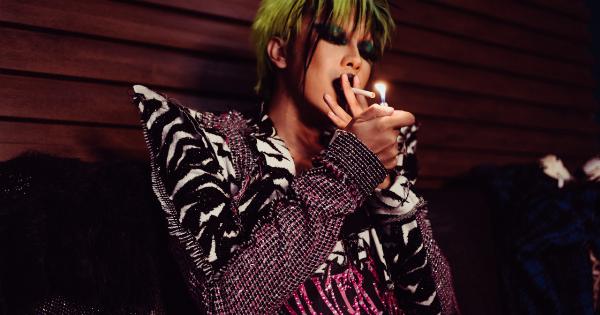Today, most people spend a considerable amount of their time staring at screens— laptops, tablets, smartphones, TVs, you name it.
As such, they are exposed to harmful blue light and glare that can cause eye fatigue, strain, and even more severe conditions. Therefore, it is essential to take regular breaks and give your eyes some rest. Here are 30 effective ways to help you do just that.
1. The 20-20-20 rule
Every 20 minutes, shift your gaze away from the screen and focus on an object that’s around 20 feet away from you for at least 20 seconds. This will help you avoid eye strain and fatigue.
2. Blink frequently
When you focus on a screen, you tend to blink less frequently, which can lead to dry eyes. Make an effort to blink every few seconds to moisten your eyes and prevent discomfort.
3. Adjust your screen
Make sure your screen is set up correctly. The top of the screen should be at or slightly below eye level, and the monitor should be about an arm’s length away from your face.
4. Reduce glare
Position your screen to avoid glare. Use an anti-glare screen or adjust the lighting in the room to reduce both direct and reflected glare on your screen.
5. Use proper lighting
Ensure your computer is not the only source of light in the room. Lighting that is too bright or too dim can cause eye strain and fatigue. It is recommended to use ambient lighting that is about half as bright as typical office lighting.
6. Take frequent breaks
Step away from the screen every now and then to give your eyes a break. At least once every hour, take a short walk or look out a window for a few minutes to give your eyes some rest.
7. Stretch your eyes
Eye exercises can also help reduce eye strain. To do this, close your eyes and roll them around in a circle slowly. Then, open them and look up and then down slowly. Repeat a few times.
8. Use artificial tears
If you have a history of dry eyes or are experiencing eye irritation, use artificial tear drops. Consult with an eye doctor to see which ones are right for you.
9. Adjust your font size and contrast
Use a font size and contrast that are easy to read. Adjust the text size and brightness to a comfortable level to reduce eye strain. Also, consider using dark mode when available to reduce bright white backgrounds that can be harsh on your eyes.
10. Minimize screen time before bedtime
Exposure to blue light from screens before bedtime can disrupt sleep patterns and lead to eye strain. Avoid using screens at least 30 minutes before bedtime to ensure better sleep quality.
11. Take a nap
Your eyes and your brain need rest. A power nap during the day can help you recharge and reduce eye fatigue and strain.
12. Follow the 15/15 rule
Every 15 minutes, take a break from your screen for a minimum of 15 seconds.
13. Adjust brightness and contrast
Make sure that your screen’s brightness and contrast levels are not too high or too low. Adjust them according to your preference and lighting conditions.
14. Use a blue light filter
Blue light filters can reduce the glare that causes eye strain and even keep your natural sleep cycle in check. Many devices now offer a blue light filter setting that you can access in the system settings menu.
15. Use software that reminds you to take breaks
There are a few software programs available that remind you to take breaks periodically. These programs can be customized to suit your preferences, and they’re a useful tool to help you develop a regular eye rest routine.
16. Practice good posture
Ensure that your neck and back are well-supported when you’re sitting in front of your computer or your device to avoid straining your eyes and your neck.
17. Try the palming exercise
Cup your hands over your closed eyes and hold them there for a few minutes. Doing so will help you alleviate eye strain and refresh your vision.
18. Do the “Figure 8” exercise
Imagine a big number 8 or an infinity sign. Then, move your eyes by tracing around those shapes, allowing your eyes to follow along. Do this exercise for a few minutes periodically to rest your eyes.
19. Take a few deep breaths
Deep breathing helps you relax and refreshes your body by supplying more oxygen to your bloodstream. It’s a great way to break up screen time.
20. Follow the “30-30-30” rule
If your work requires looking at near and far distances, follow the “30-30-30” rule. Focus on something about 30 feet away for 30 seconds every 30 minutes to relieve eye stress.
21. Use eye massage therapy
Use the pad of your fingertips and massage gently the temples of your head and the area around your eye sockets. Doing so will help to ease any pressure around your eyes.
22. Go outside
When possible, take a walk or simply spend some time outside. Research has shown that spending time outdoors, particularly in green spaces, reduces eye fatigue.
23. Stay hydrated
Drink plenty of water to stay hydrated and prevent dry eyes. Also, avoid alcohol and caffeine as they can contribute to dehydration.
24. Try the 10-10-10 exercise
Every ten minutes, look at something ten feet away for ten seconds to rest your eyes.
25. Take regular breaks from work
Staring at a screen for too long can lead to eyestrain, headaches, and more. Taking regular breaks from work, walking around, having some fresh air or stretching your legs can help alleviate some of the symptoms.
26. Create an ergonomic workstation
Make sure that your workstation has an ergonomic setup. Thus, avoid glare and position your screen at the proper distance and height, providing good lighting, and proper support for your wrists to reduce eye strain and body pain.
27. Use the Pomodoro technique
Work for 25 minutes and then take a 5-minute break. This is the Pomodoro technique, a time management system that helps you divide your time in a more organized manner and give your eyes a break from the screen.
28. Try meditation
Reduce your stress and relax with a few minutes of meditation each day. This practice improves your mental health and promotes general wellness, including healthy eyes and vision.
29. Wear computer glasses
If you wear glasses, consider computer glasses with blue light blocking and anti-glare capabilities to help reduce digital eye strain and minimize disruptive light frequency.
30. Visit an eye doctor
If you often experience eye fatigue or strain, consult an eye care professional. Regular eye checkups can help you prevent eye problems and treat issues that could lead to more severe eye problems.